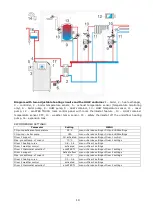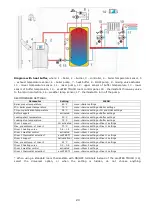9
8
Operating the regulator
8.1
Description of display main window
1.
mode of regulator operation: FIRING UP,
OPERATION, SUPERVISION BURNING
OFF, STANDSTILL
2.
preset boiler temperature
3.
measured boiler temperature
4.
key to enter ’’Menu” list
5.
Information field:
fan
feeder
pumps
igniter
6.
measured temperature of HUW container
7.
preset temperature of HUW container
8.
clock time and weekday
9.
outside temperature (weather)
10.
field of functions, which modify preset
temperature -meaning of the symbols:
- opening of room thermostat contacts
– preset room temperature has been
reached,
- of preset boiler temperature for
active time intervals,
- increase of preset boiler temperature
for the time of HUW container filling,
- increase of preset boiler temperature
by mixer circuit,
- increase of preset temperature for
buffer loading,
- operation mode – grate,
- work on the reserve boiler (gas- or oil-
).
Both, left and right window may
display different information. By
touching the screen, user may
navigate
between
displayed
information:
mixer
circuits
information window, HUW window,
fuel level window.
Fuel level may be displayed on ecoSTER
TOUCH room control panel.
OPERATION
THU
Summary of Contents for ecoMAX860P TOUCH
Page 2: ......
Page 6: ...6...
Page 7: ...INSTRUCTION MANUAL ecoMAX 860P TOUCH...
Page 17: ...INSTALLATION AND SERVICE SETTINGS ecoMAX 860P TOUCH...
Page 43: ......