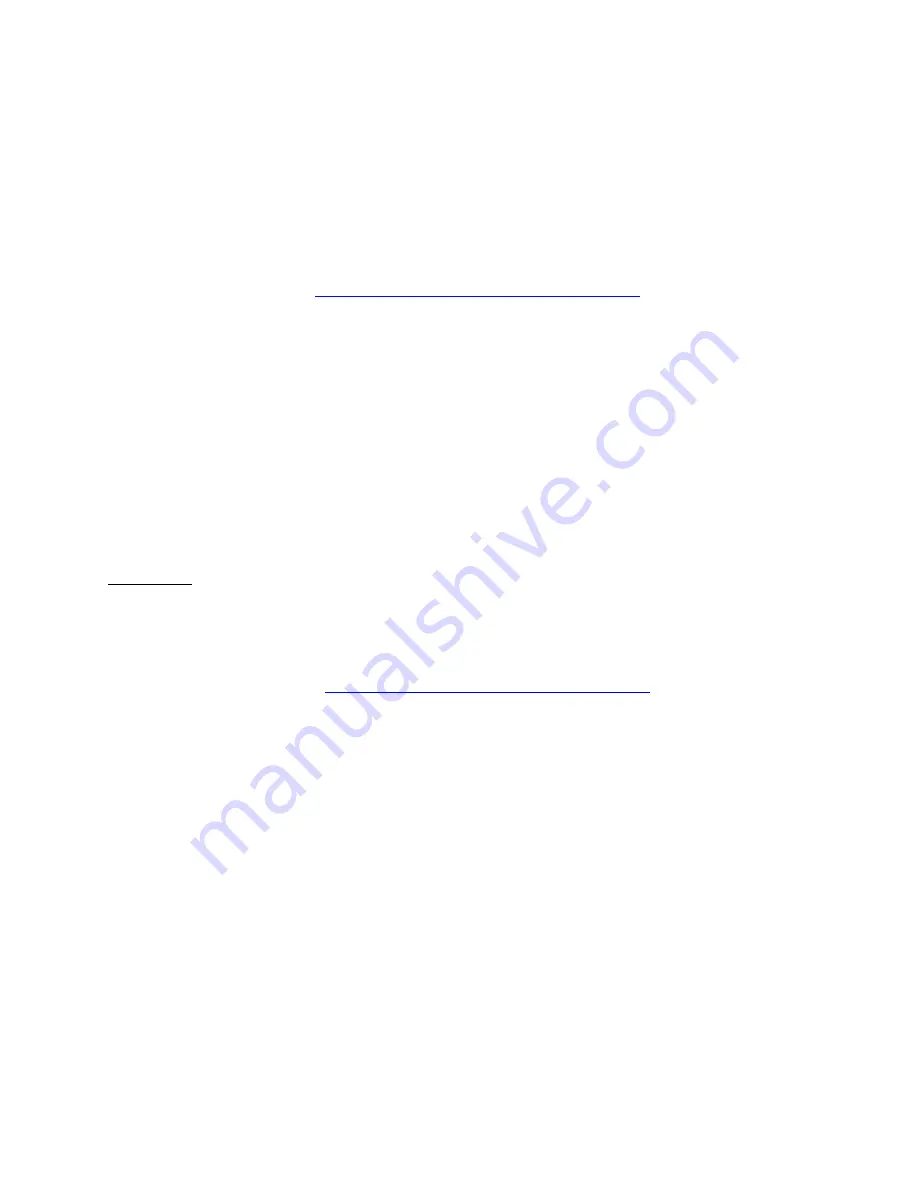
25
DRIVERS
INSTALLATION PROCEDURE
We recommend that you first read how to POWER Up your ANUBIS and only then
proceed with the information below.
Important. Make sure your Anubis has the most recent firmware installed. Verify the Firmware
version by going to the Settings>Info Page.
https://www.merging.com/anubis/download
Windows PC
- RAVENNA ASIO Driver
Prerequisites:
•
Gigabit Ethernet network
(A Gigabit Ethernet adapter is required in order to connect to a USB A, B or C or Thunderbolt
port).
•
Windows 7 SP1 Pro - 64 bit or Windows 10 Pro - 64 bit
•
DAW ASIO compatible
Installation:
1.
Connect the Ethernet cable from the Anubis RJ-45 RAVENNA/AES67 port to the Ethernet
network port (1Gb) of your computer.
2.
Download and install the Merging RAVENNA ASIO Driver v12 (or above) and ANEMAN
v1.1.7 (or above) from
https://www.merging.com/anubis/download
Pyramix MassCore users should only install ANEMAN.
3.
After the computer reboot at the end of the installation, open the Merging RAVENNA ASIO
Panel and make sure that under "Local Adapter" the Ethernet Interface to which the
Anubis is connected to is selected.
Summary of Contents for Anubis Premium
Page 1: ...USER MANUAL V21 07 2020...
Page 2: ...2...
Page 22: ...22 ANUBIS ANALOGUE I O BLOCK DIAGRAM...
Page 67: ...67 Bass Management Signal flow...
Page 91: ...91 Downmix Table Monitor Channels Types vs Downmix formats available...
Page 120: ...120 Reset all the faders gain by double clicking on the fader itself...
Page 129: ...129 APPENDICES MIDI CONNECTOR Female 6 3 mm 1 4 TRS connector PIN OUT...
Page 132: ...132 MISCS Anubis PreAmps MIDI implementation...






























