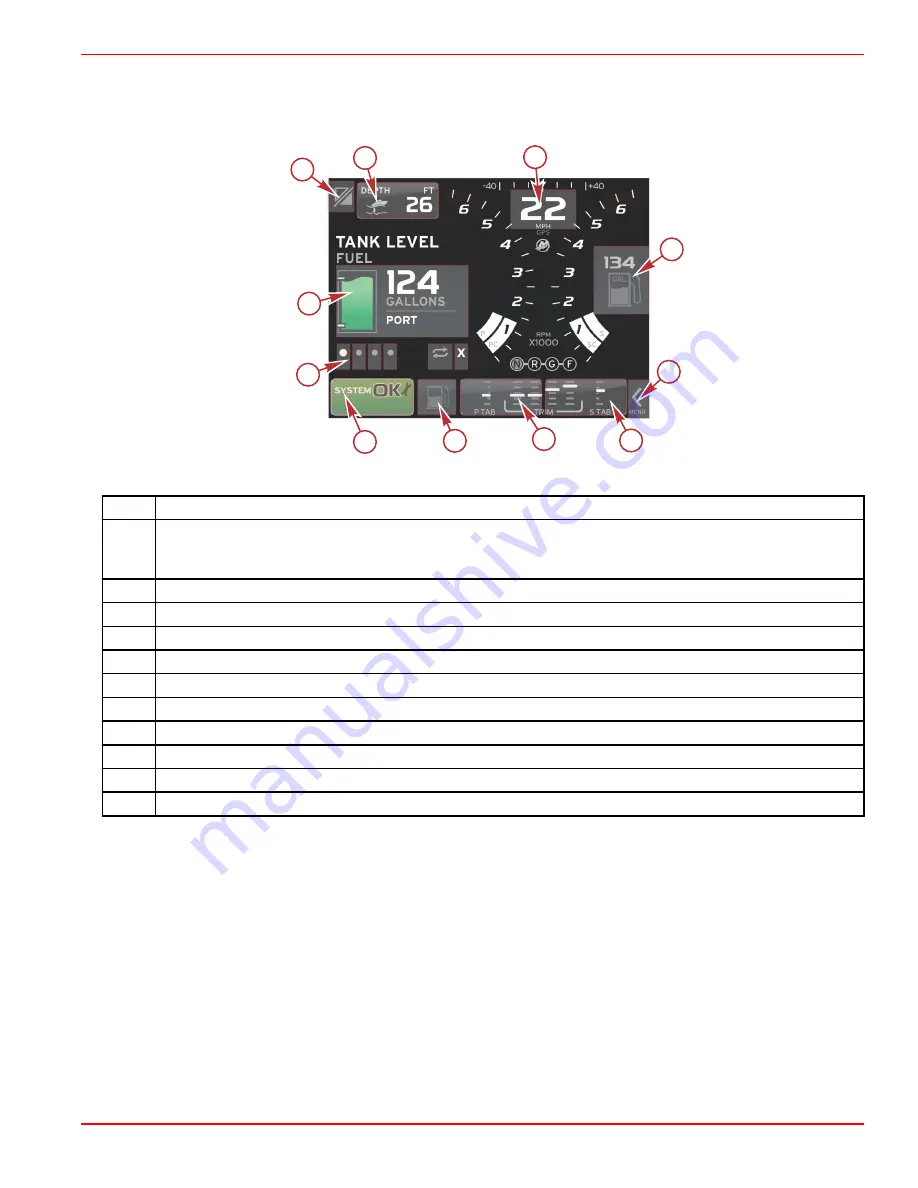
Section 1 - General Information
90-8M0074777
eng
MAY 2013
Page 5
Tap/Press Districts
Tap/press districts are used in both the persistent and contextual data elements. These districts offer maximum usability and
enhance screen graphics.
1
2
3
4
5
6
7
8
9
10
11
52304
Quad engine example
District Description
1
Area that toggles the application
IMPORTANT: Other applications associated with VesselView may not be accessible. The vessel must have a
specific Navico
®
device connected to the NMEA 2K backbone to be able to toggle between applications.
2
Area that displays data box information
3
Area that displays speed information
4
Area that displays fuel information
5
Area that opens and closes the scroller bar
6
Area that displays data box information
7
Area that displays data box information
8
Area that toggles display of active menu
9
Area that displays variable system tray information
10
Area that performs various tasks for contextual data area
11
Area that performs various tasks for contextual data area
Summary of Contents for VesselView 7
Page 1: ... 2013 Mercury Marine VesselView 7 8M0074777 90 8M0074777 513 ...
Page 2: ......
Page 24: ...Section 2 System Startup Notes Page 20 90 8M0074777 eng MAY 2013 ...
Page 38: ...Section 4 Setup and Calibrations Notes Page 34 90 8M0074777 eng MAY 2013 ...
Page 54: ...Section 5 Screen Navigation Notes Page 50 90 8M0074777 eng MAY 2013 ...
Page 60: ...Section 6 Installation Page 56 90 8M0074777 eng MAY 2013 52866 a b c d e f ...










































