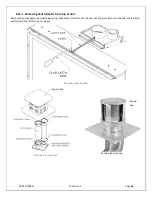85-03-01058-O
FV33i Gen 3
Page
72
5.4.2
Synchronizing Fireplace and Remote Control
Note:
The master switch and sync switch are
located on the bottom right corner of the
fireplace in the side air gap.
Master Switch”
The master switch
acts as the main safety on/off control
for the main gas burners only. When
the master switch is in the off
condition, the main gas burners will
not turn on. However, all other
fireplace functions, including the
Continuous Pilot Mode (CPI), will
operate. When the master switch is
in the on-condition, the main burners
will function as designed.
In case of an emergency, toggle the master switch to off to turn off the main burners.
To synchronize the fireplace and remote control, follow the steps below:
1.
Toggle the
master switch
to “on” (toggle up).
2.
Locate
sync switch
(above master switch in the right-side air gap). Press the sync button and release. The fireplace will
beep
three
times
indicating that it is ready to synchronize with a remote control. (Note: If you do not hear any beeps when you
press the sync button, contact your Mendota dealer or installer for assistance.)
3.
Within seven seconds, press the “on” button on the remote control. The fireplace will
beep four
times
to indicate that the
remote control’s command is accepted and sets to the particular code of that controller.
Your system is now initialized.
Sync Switch