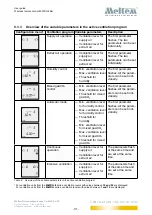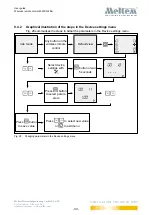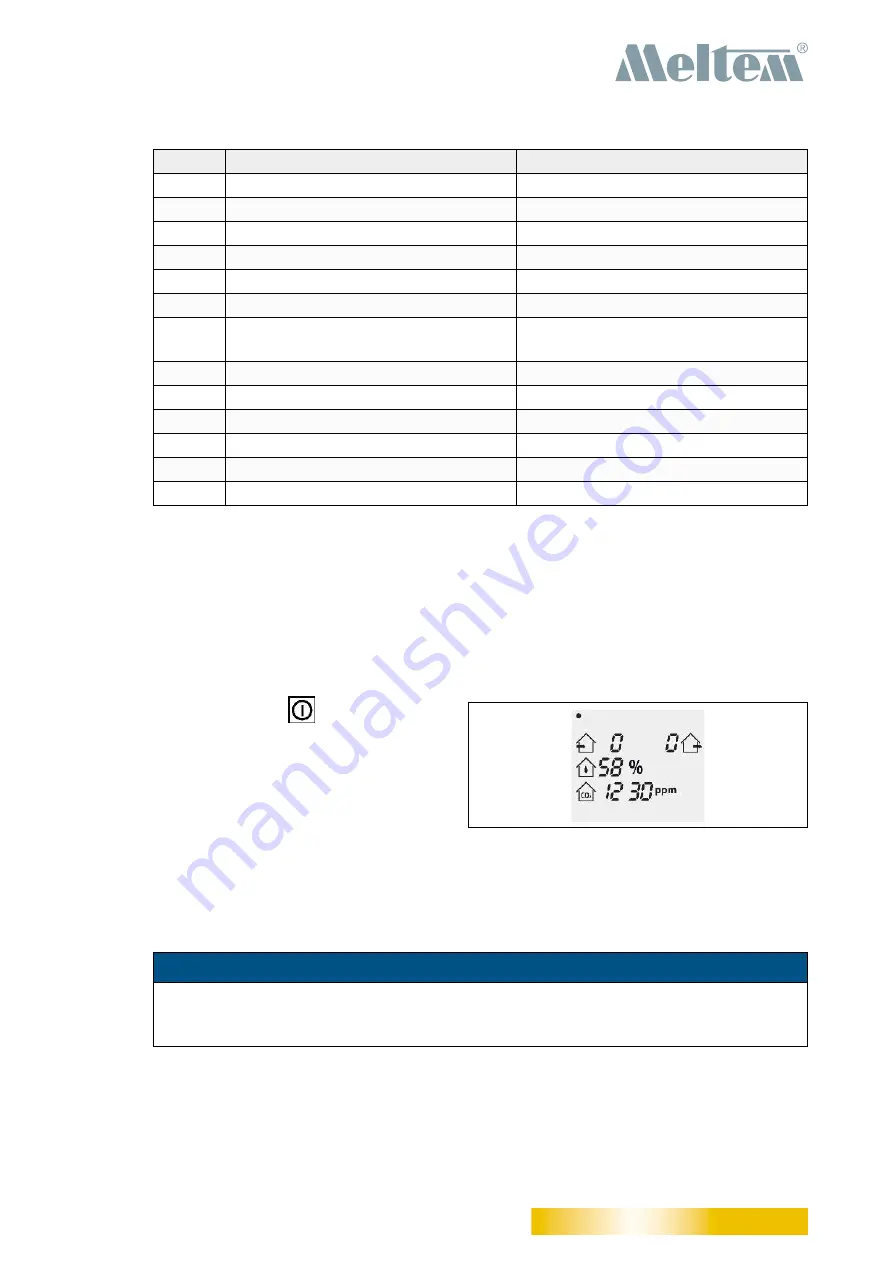
User guide
Wireless remote control M-WRG-FBH
- 41 -
Meltem Wärmerückgewinnung GmbH & Co. KG
Am Hartholz 4 · D-82239 Alling
[email protected] · www.meltem.com
VENTILATION THE RIGHT WAY
V E N T I L A T I O N & H E A T R E C O V E R Y
Mode
M-WRG-II
M-WRG
6
Not used
Not used
7
Supply air operation
Supply air operation
8
Not used
Not used
9
Not used
Not used
10
Extract air operation
Extract air operation
11
HIGH 1
Not used
12
Ventilation level for external control
input
Ventilation level for external control
input
13
Not used
Not used
14
Intensive ventilation
Intensive ventilation
15
Not used
Not used
16
Not used
Not used
17
Not used
Not used
18
Unit OFF
Unit OFF
Table 9: List of modes for ventilation units from the M-WRG-II and M-WRG series
10 Special functions
10.1
Standby mode
10.1.1 Set ventilation unit to Standby mode
►
Hold down the
button on the
wireless remote control for more than
3 seconds to switch from Ventilation
mode to Standby mode.
This triggers the following actions:
— The current ventilation mode is
ended. The ventilation levels for
supply air and extract air are set
— The ventilation unit continues to be supplied with power.
—
The air flaps close (default setting).
NOTICE
It is not a good idea to leave the ventilation unit in Standby mode for long periods (see
also “Rules for correct usage” in the operating instructions supplied with your ventilation
unit).
Fig. 29: Ventilation unit in Standby mode