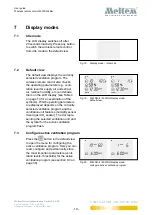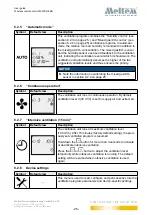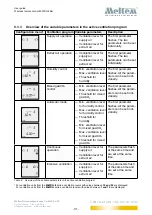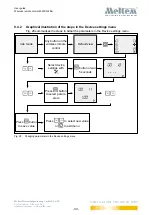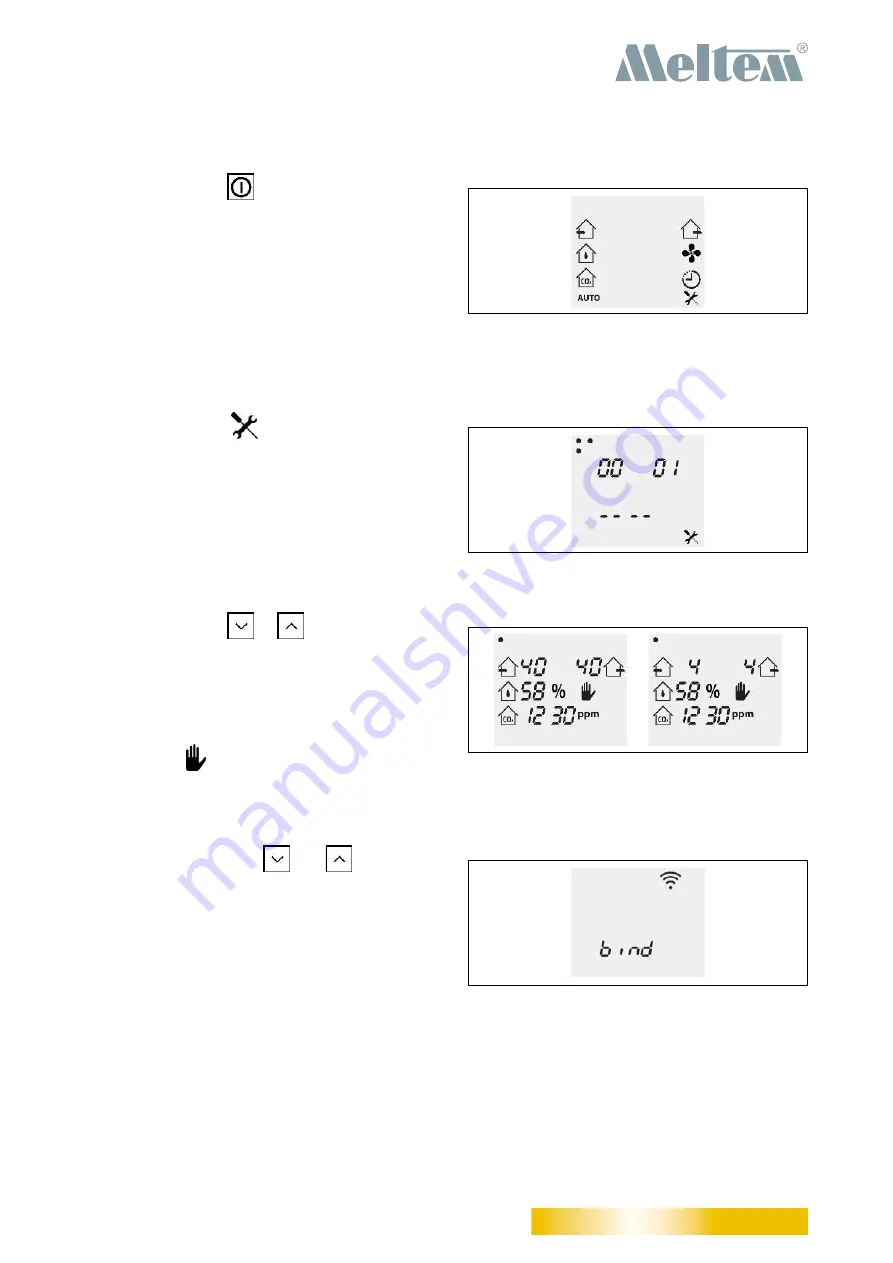
User guide
Wireless remote control M-WRG-FBH
- 20 -
Meltem Wärmerückgewinnung GmbH & Co. KG
Am Hartholz 4 · D-82239 Alling
[email protected] · www.meltem.com
VENTILATION THE RIGHT WAY
V E N T I L A T I O N & H E A T R E C O V E R Y
7.4
Ventilation programs
Press the
button in the default
view to open the menu for selecting the
ventilation programs. Which ventilation
programs are displayed depends on the
ventilation unit features (humidity sensor,
mixed gas/CO
2
sensor, there is an expla-
nation of the symbols used in Table 4
from page 12). The symbol for the
active ventilation program flashes.
7.5
Device settings
Select the
symbol in the ventilation
programs display mode to open the
Device settings menu. Here you can
read, configure and permanently store
the ventilation program parameters and
device-specific settings (see section 9.4
7.6
Manual mode
Press the
or
button in the default
view to temporarily increase or reduce
the ventilation level. The ventilation level
of the extract air, supply air or both is
changed according to the active ventila-
tion program.
The symbol signals that manual mode
is active (see section 9.2 on page 28).
7.7
Connection mode
Hold down the
and
buttons at
the same time in the default view and
for longer than 3 seconds to open the
Connection mode display (see also
Fig. 21: Display mode – Ventilation programs
Fig. 22: Display mode – Device settings
Fig. 23: M-WRG-II / M-WRG display mode:
manual mode
Fig. 24: Display mode – Connection mode