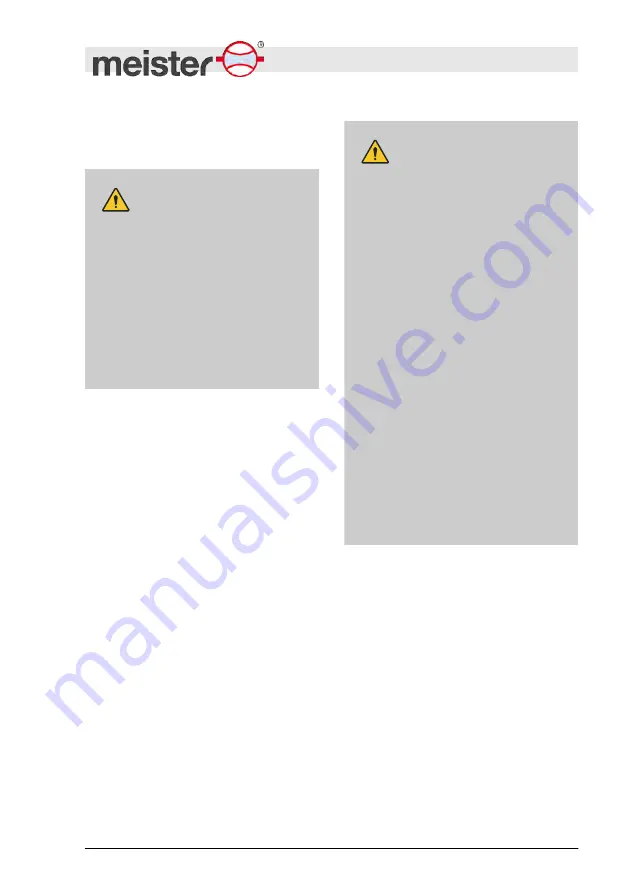
5.4 Installation in the
pipe system
WARNING!
Risk of injury from pressur-
ized lines!
If the pipe system is under
pressure when installing the
device, severe injury may
result.
–
Depressurize the pipe
system before installing the
device
WARNING!
Risk of injury from hot or
cold surfaces!
Pipelines can heat up or cool
down dramatically due to the
media flowing through them.
Skin contact with hot or cold
surfaces may cause severe
skin burn or frostbite.
–
Before commencing work,
ensure that the system has
been controlled to a tem-
perature range between 0
and 40
°
C
–
Do not touch any parts of
the system that are either
very cold or very hot
–
Always wear heat-resistant
or cold-resistant protective
work clothing and protec-
tive gloves when working
near hot or cold surfaces
Installation und initial startup
Installation in the pipe system
03.09.2018
DWG Module BASICS Flow Monitor
33
















































