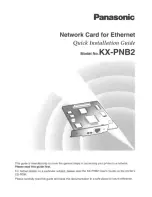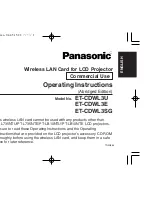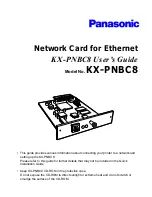12 Attachment: Technical Information
12.6.6 GNSS Clock
Type of receiver:
GPS / GLONASS / Galileo / Beidou receiver
Number of channels: 72
Frequency band: GNSS L1
1575.42 +- 10 MHz / 1602-1615 MHz
Accuracy of Pulses:
Dependant on oscillator option
< +-100nsec (TCXO, OCXO-LQ)
< +-50ns (OCXO-SQ, -MQ, -HQ, -DHQ)
Synchronization Time:
Max. 1 minute in normal operation mode,
approx. 12 minutes after a cold start
Antenna Cable:
shielded coax cable (Belden H155 PE)
Cable Length:
max. 70m low-loss cable
Type of Connector:
female SMA connector
Power Requirements:
5 V DC (via antenna cable)
LED Indicators
Init
blue:
while the receiver passes through
the initialization phase
green:
the oscillator has warmed up
Nav.
green:
positioning successfully
Ant
red:
antenna faulty or not connected
yellow:
the clock is synchronized by an external
Signal - MRS mode (PPS, IRIG ...)
Fail
red:
time has not synchronized
IMS - LANTIME M1000
Date: 2nd July 2020
45