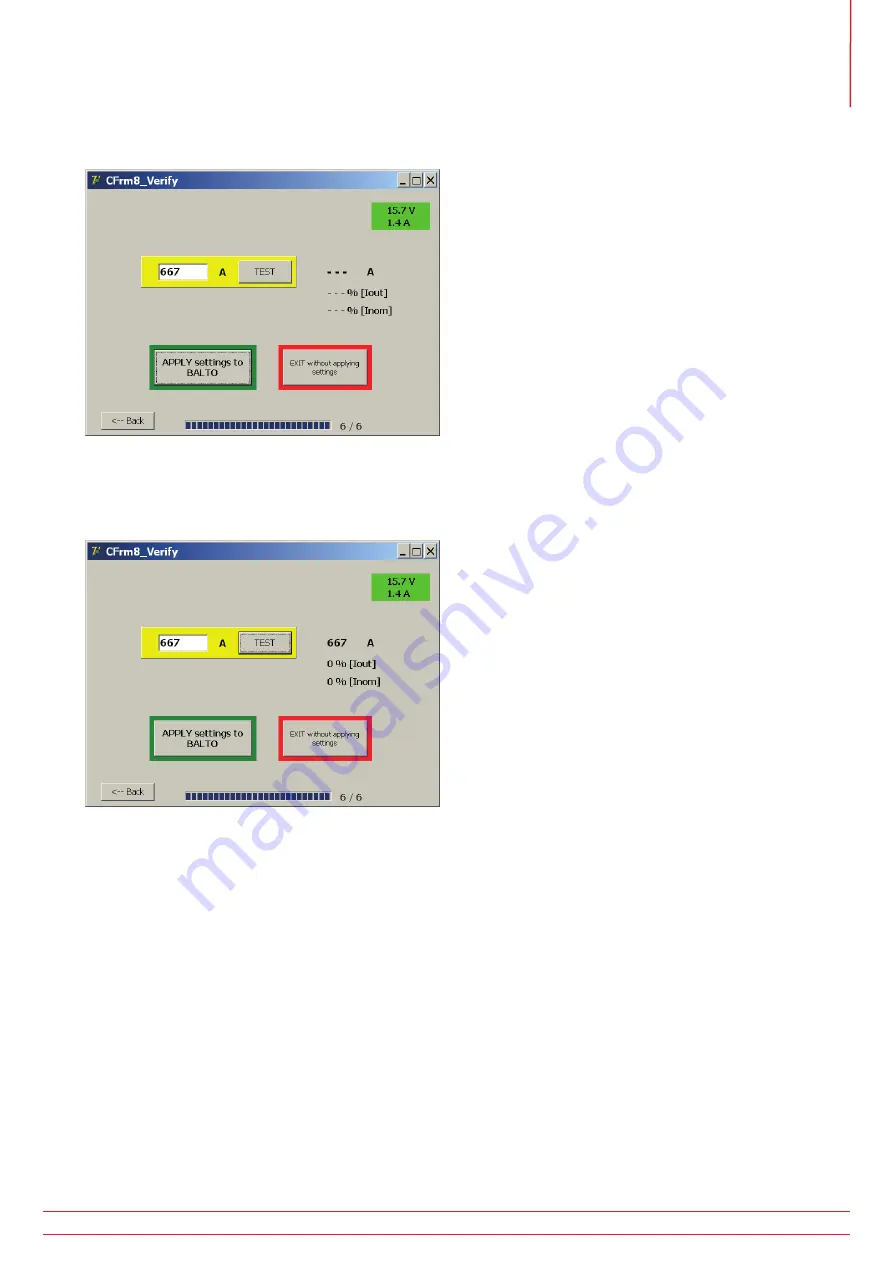
12.2.8 Step 6/6 - Verification and application.
The verification dialog allows the operator to test the new calibration before applying it to the BALTO system.
The test current value can be customised by pressing the input field. To perform the injection, press ‘Test’.
The internally measured current and its deviation with respect to the chosen output current are displayed once the
test finishes:
The deviation is displayed as a percentage relative to the output current (Iout) and as a percentage relative to the
maximum available current (Inom).
To save and apply the new calibration values, press ‘Apply settings to BALTO’.
The following dialog is displayed when the new values have been stored successfully:
www.megger.com
133
Calibration






























