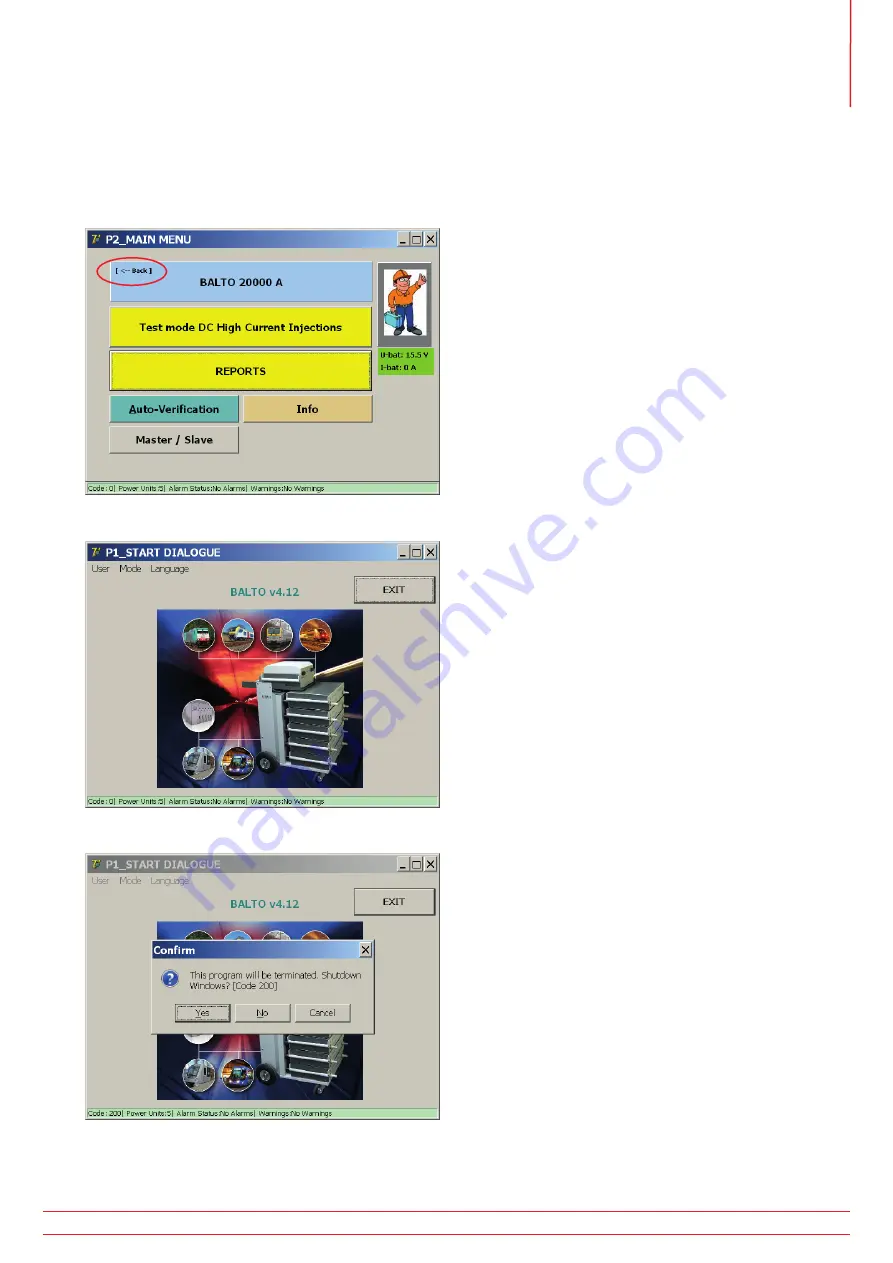
9.14 Exiting the BALTO application.
After testing has finished, the procedure for shutting down the system is as follows:
1. The device being tested must be disconnected or in the open position.
2. Press the ‘Back’ button in the Main Menu to return to the ‘Start Dialog’.
3. Press the ‘EXIT’ button.
4. To shut down the system, confirm by pressing ‘Yes’ in the displayed pop-up window:
5. Please wait for the system to shut down safely. This may take up to a minute.
www.megger.com
93
Operation






























