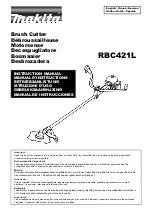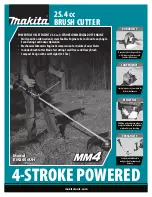PAGE 4 OF 12
BASIC TERMS
BASIC TERMS
Before you start working with this machine, please note the following basic terms:
The machine is powered from a 230V power line. To switch the machine ON, press the green
ON button located on top of the electronic controller. To switch the machine off, press the red OFF
button located next to the green ON button.
Use the included USB cable to connect the machine to your own Windows PC which will be
used to control the machine with the CrossShaper application.
The electronic controller features an LCD display which shows current machine information.
During the start up it shows the machine model. When the controller-PC USB communication is
initiated the LCD display shows
Connected.
Should a USB communication issue be present, it will
show
Disconnected
instead.
The moveable parts of this machine include:
•
front trolleys – they move left and right as well as up and down
•
side trolleys – they move left and right as well as up and down
Front
Front wir
es
Side
0,0
Electronic
Controller
Side
wire
s