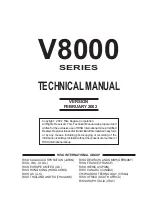MEDIAIMAGER – Users’ Guide, Version 1.7
Page 33 of 63
Disk to file – image allocated data
Mediaimager greatly increased copying possibilities of the device. Using the “Disk to file” copy allows
to create binary data images of only the allocated disk space. In order to do so select duplicate menu
as described above (page 24).
On the “Duplicate Disk to file” screen press the “DD – image allocated data” option and then
to proceed.
The process has started. As a result a smaller, faster and more efficient copy of the drive allocated
data will be made on the destination disk.