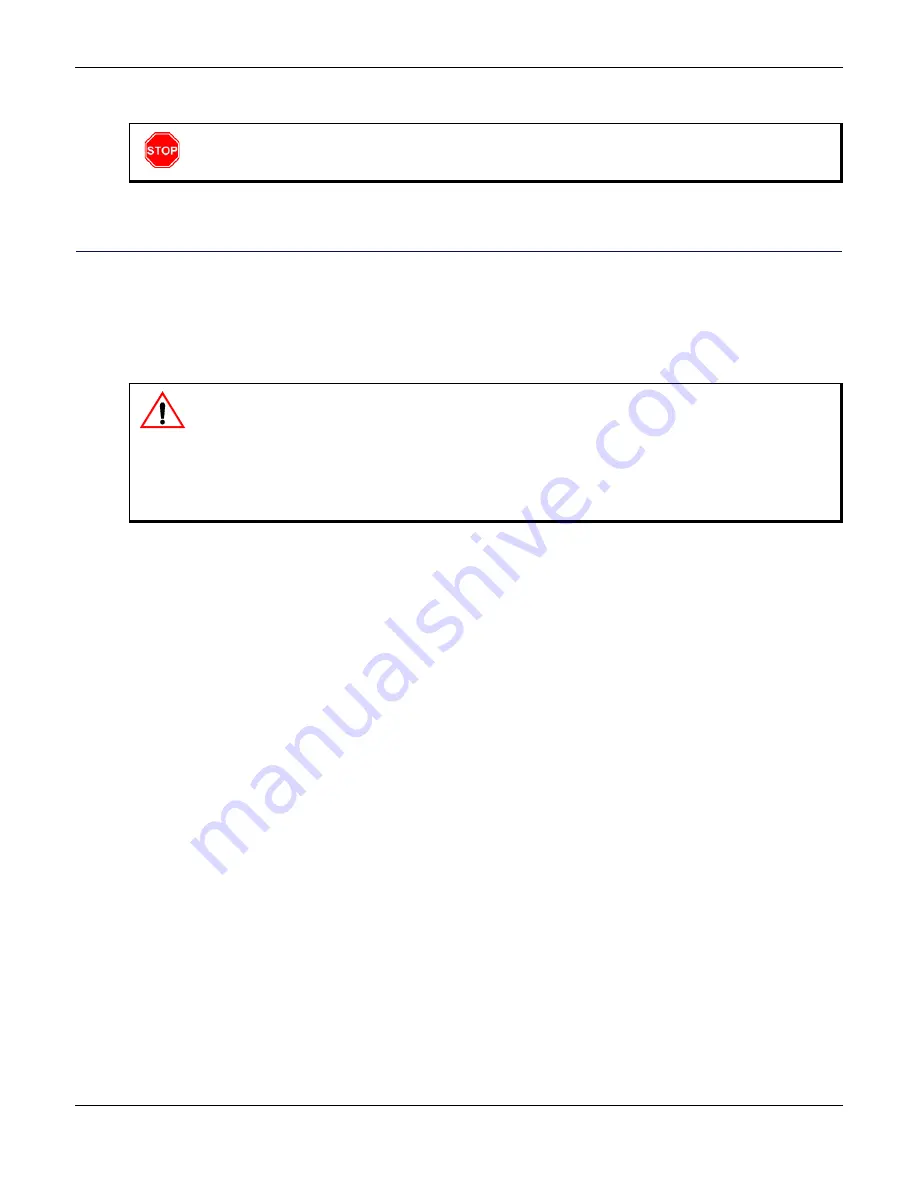
Safety Recommendations
Hardware Installation Guide
Mediatrix 4400 – Digital Gateway
25
Socket Outlet Warning
Safety Recommendations
To insure general safety follow these guidelines:
Do not open or disassemble this product.
Do not get this product wet or pour liquids into it.
Do not perform any action that creates a potential hazard to people or makes the equipment
unsafe.
Warning:
The socket outlet, if used, shall be located near the equipment and shall be easily accessible by
the user.The AC adaptor inlet is considered as disconnection device. The device must be readily
operational.
Caution:
When using this equipment, basic safety precautions should always be followed to reduce the
risk of fire, electric shock and injury to persons, including the following:
•
Do not use this product near water, for example, near a bath tub, wash bowl, kitchen sink or laundry
tub, in a wet basement or near a swimming pool.
•
Avoid using a telephone (other than a cordless type) during an electrical storm. There may be a remote
risk of electric shock from lightning.
•
Do not use the telephone to report a gas leak in the vicinity of the leak.
Summary of Contents for Mediatrix 4401
Page 6: ...Contents vi Mediatrix 4400 Digital Gateway ...
Page 22: ...Chapter 2 Installation Hardware Installation 12 Mediatrix 4400 Digital Gateway ...
Page 40: ...Appendix B Cabling Considerations RJ 45 Cable 30 Mediatrix 4400 Digital Gateway ...
Page 46: ...Appendix C Standard Hardware Information Warranty 36 Mediatrix 4400 Digital Gateway ...
Page 50: ...Appendix D Glossary Wide Area Network WAN 40 Mediatrix 4400 Digital Gateway ...
Page 52: ...Appendix E List of Acronyms 42 Mediatrix 4400 Digital Gateway ...






























