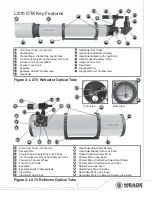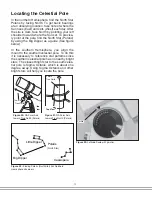9
terweight lock knob so the pin is not obstruct-
ing the hole. Unscrew the safety cap (Fig. 1,
#10) from the shaft. Holding the counterweight
firmly in one hand, slip the counterweight to ap-
proximately the midpoint of the counterweight
shaft. Tighten the counterweight lock knob(Fig.
1, #12) to a firm feel. Replace the safety cap.
Note
: If the counterweight ever slips, the safety
cap prevents the counterweight from sliding en-
tirely off the shaft. Always leave the safety cap
in place when the counterweight is on the shaft.
10.
Attach the optical tube:
Before attaching
the optical tube, lock both the RA and DEC axes
(Fig. 1, #17 & 18) so the mount does not move
during installation. Verify the cradle ring lock
knobs (Fig. 2 or 3, #27) are tight and securely
fastened to the OTA. The cradle rings should be
roughly centered on the OTA during installation.
While firmly holding the optical tube with both
hands, slide the cradle assembly onto the cra-
dle mounting slot at the top of the mount(see
Fig 17).
Tighten both OTA dovetail lock knobs (Fig. 1,
#24) onto the dovetail rail (Fig. 2 - 4, #26) to a
firm feel. The cradle rings and OTA will now be
securely fastened to the mount.
After attaching all accessories to the OTA, you
will need to balance the telescope before use.
See the section
BALANCING THE TELE-
SCOPE
.
11.
Assemble the viewfinder:
Locate the view-
finder bracket. Carefully remove the rubber O-
ring from the bracket and position the O-ring
into the groove located approximately half-way
down the viewfinder tube(see Fig 18 & 19). Un-
screw the black alignment screws on the brack-
et and slide the viewfinder optical tube until the
O-ring seats into the bracket. One alignment
screw on the bracket is spring loaded to allow
easier alignment of the viewfinder. Pull out on
the spring loaded alignment screw to retract it,
allowing the viewfinder tube to fit properly into
the bracket. When the O-ring is properly seated
in the bracket, tighten the two alignment screws
to secure the viewfinder in place.
12.
Attach viewfinder bracket:
Slide the view-
finder bracket into its receiver on the OTA (Fig.
2 - 4, #36). To secure the viewfinder to the tele-
scope, tighten the viewfinder bracket lock knob
to a firm feel.
13.
Insert the eyepiece:
Newtonian Reflector Models only (Fig 3):
Lift to remove the dust cap from the eyepiece
holder on the focuser assembly (Fig 3, #30). Set
the dust cap aside in a safe place and replace it
Figure 17:
Tightening the dovetail lock knobs
Figure 18:
Viewfinder parts
Figure 19:
Installing the viewfinder
o-ring
Figure 20:
Attaching the viewfinder bracket
Figure 21:
Insert the 26mm eyepiece
Summary of Contents for LX70 Series
Page 1: ...1 Instruction Manual LX70 Series German Equatorial Telescopes...
Page 25: ...25 OBSERVATION LOG...
Page 26: ...26 26 OBSERVATION LOG...
Page 27: ...27 OBSERVATION LOG...