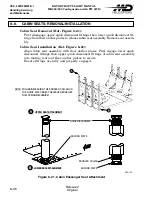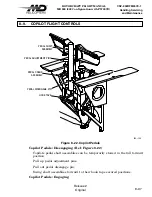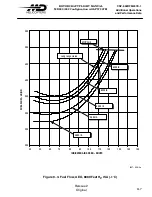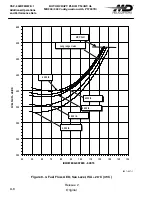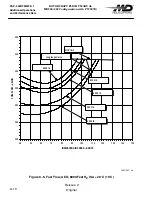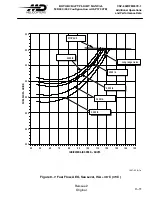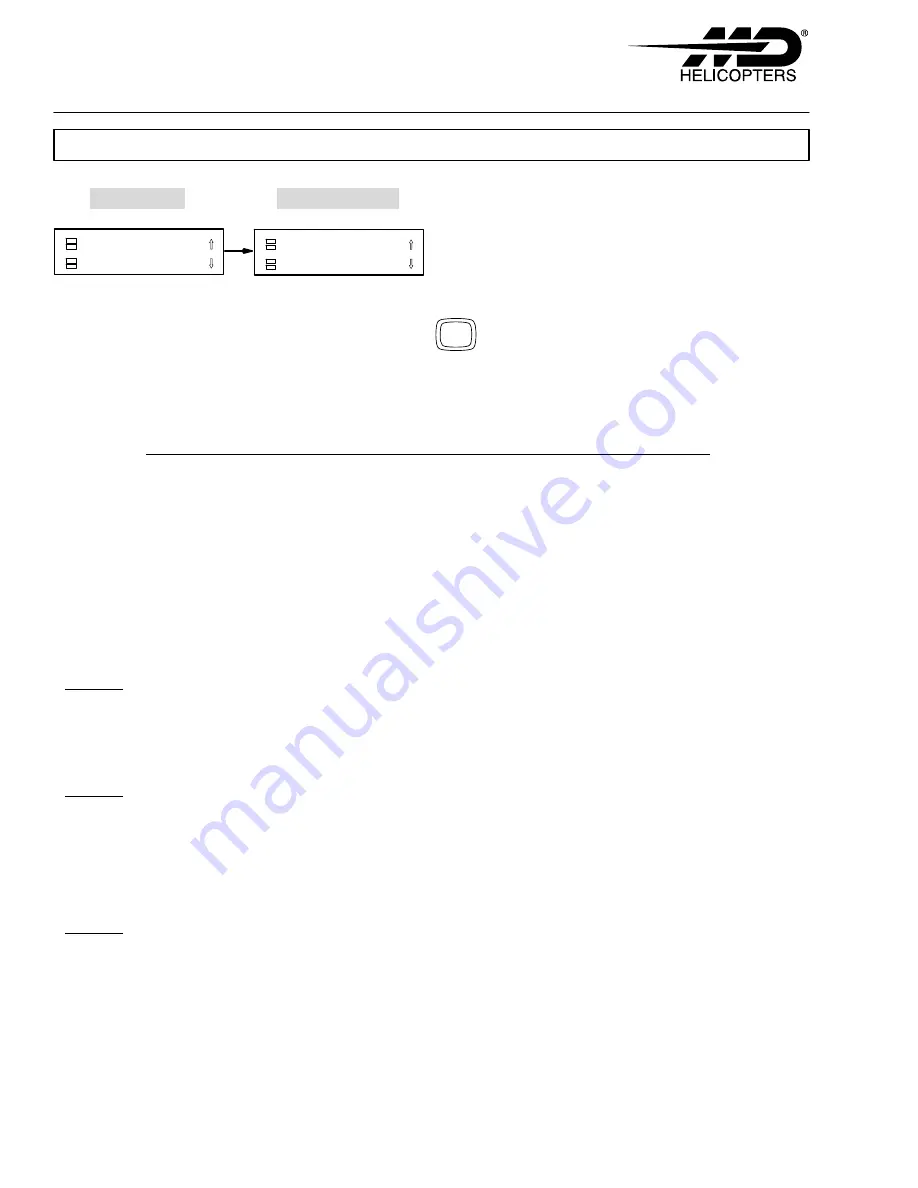
CSP
−
902RFM207E
−
1
ROTORCRAFT FLIGHT MANUAL
MD900 (902 Configuration with PW 207E)
Handling Servicing
and Maintenance
Original
8
−
50
Reissue 2
RESETTING IIDS TIME/DATE
SET TIME/DATE
NOTE: TO RETURN TO PREVIOUS HIGHER LEVEL - PRESS
MENU
NOTE 1
f92
−
102
TOP LEVEL
SECOND LEVEL
TIME <HH:MM>
DATE MM-DD-YY
NOTE 1.: ``ENT'' KEY SELECTS FIELD TO BE SET (MINUTE,
HOURS, DAY, MONTH, YEAR) AND SELECTED FIELD
BLINKS,
AND
KEYS INCREMENT/DEINCRE
MENT DIGIT VALUE, ``REC'' KEY CHANGES TIME
AND DATE TO SELECTED VALUES
Figure 8
−
29. Set Time/Date
To change date or time:
This procedure is to be perfromed with both engines OFF.
Press
MENU
to enter menu system.
Use
↑
or
↓
keys to select
SET TIME/DATE
and press
ENT
. The following is
displayed on the IIDS two line alphanumeric display:
TIME HH:MM
DATE MM-DD-YY
Press
ENT
to edit display. The hour digits in the
TIME HH:MM
display will
blink indicating these are the digits selected for editing.
Use
↑
or
↓
keys to change value of flashing digit/value.
NOTE
:
Holding the arrow key for more than one second will cause the value of the
digit(s) being edited to increment at the rate of one per second.
Press
ENT
to select next digit(s) (the minutes digits will blink) and set value
using
↑
or
↓
keys.
NOTE
:
Each press of the
ENT
key will select the next value to edit in the sequence they
are displayed.
Repeat above steps until the correct time and date is displayed.
Use the
REC
key to save the changed time/date. Pressing the
CLR
key instead
of
REC
will abandon all changes.
NOTE
:
The
REC
key may be pressed at any time during the editing process to save the
changes made. Any fields not changes will remain at their present values.
Summary of Contents for MD900 Explorer
Page 4: ......