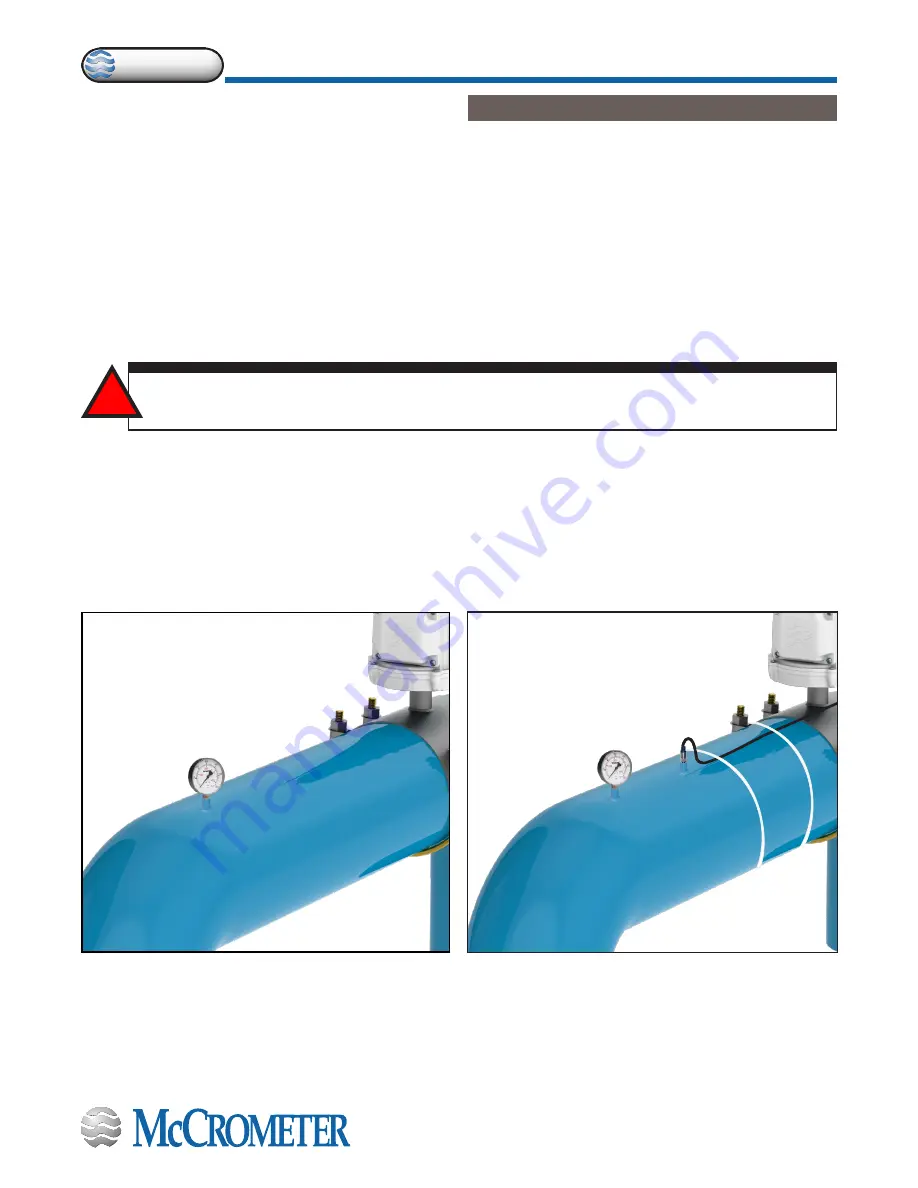
30122-37 Rev. 1.1 | 06APR2022
Page 10
FlowConnect FC500 Retrofit Instructions
™
FlowConnect
4: Installing a pressure sensor
If you want to install a pressure sensor that can transmit
measurement data to the FlowConnect unit, you will need
the tools and materials listed at right.
This instruction is for a pipe that has an existing pressure
gauge. If your pipe does not already have a location
tapped and threaded, that will need to be done first. When
completed, follow this instruction from step 2 below.
a. Remove the existing gauge from the pipe.
b. Clean the interior pipe threads and remove any debris.
c. Wrap the pipe threads on the pressure sensor with
Teflon tape.
!
WARNING!
Never remove a gauge while the line is under pressure!
d. Screw in the pressure sensor by hand until it is tight,
then use the channel locks to fully tighten it.
e. Connect the extension cable to the pressure sensor.
f. Coil and secure any extra sensor cable with zip ties to
prevent cable from being damaged or becoming a
hazard.
TOOLS AND MATERIALS
Note: Sensor parts are sold individually or as a bundle.
The parts listed below are for sensor and cable bundles.
PA-1 sensor and 10 m cable bundle (500.000.119) or
PA-1 sensor and 5 m cable bundle (500.000.120)
Cable for PA-1 pressure sensor
PA-1 pressure sensor 0-30 bar (200.733.162)
Crescent wrench or adjustable wrench
Channel locks (need to accommodate 3/4” pressure gauge)
Brass or steel wire brush

















