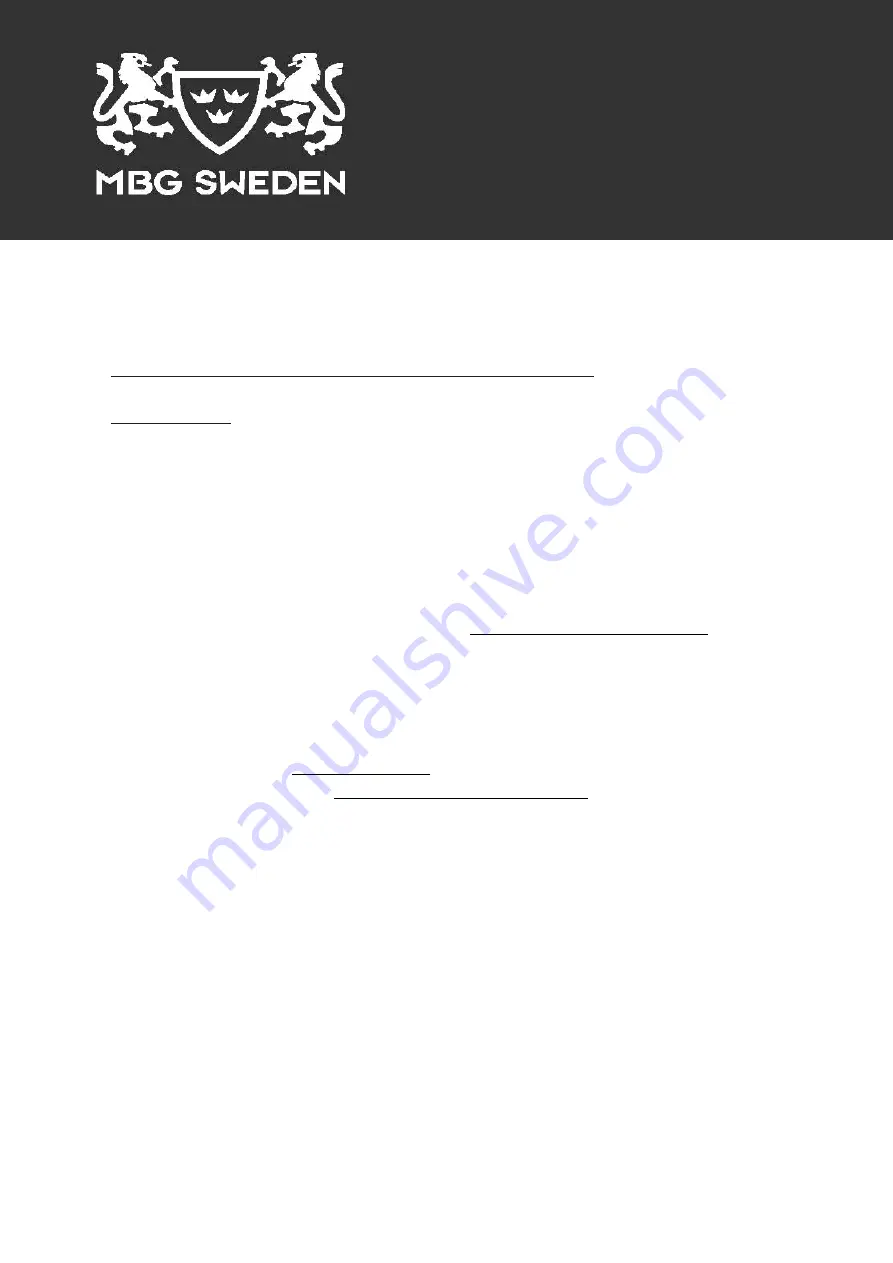
Instructions of New Cash Protector
CAUTION: PLEASE KEEP THE KEYS OUTSIDE OF SAFE PRIOR TO USE THE SAFE
Important Remarks
For the purpose of security, please change the codes prior to use.
Please keep codes in a safe place. Do not use personal data like birthdays, telephone numbers…
Please keep key in a safe place but not in the safe itself!
If the safe will not be used for a long time, please take out batteries.
Default personal code is “1234”, default master code is “000000”
1.
SET NEW PERSONAL CODE
In door open position, press red button (reset switch) at back of the door close to hinge side, display will
show “NEU“, input new personal 4-6 digit code and press key “LOCK” , display will show “AGAIN”, input
the new personal code again and press “LOCK” , display will show “DONE” means new personal code set
successfully.
2.
SET NEW MASTER CODE
To change master code, lock must be opened (that is, the bolts is retracted). Press key “
0
” twice then
press
red button (reset switch) at back of the door close to hinge side, with one short beep and
the
display shows “
OLD
”, enter old code (pre-selected
0-0-0-0-0-0
). Then press “
LOCK
” to show “
NEW
”,
enter new 6-digit codes. Then press “
LOCK
”, the display will show “
AGAIN
”, re-inter the new code
and press “
LOCK
”, the display will show “
DONE
” indicates new master code changed successfully.
3.
TO LOCK THE SAFE
3.1
Close the door and turn the knob anticlockwise 90
0
3.2 Turn the opening key anticlockwise 90
0
and take out the key, the safe will be locked.
4.
TO UNLOCK THE SAFE WITH PERSONAL OR CODE
4.1
Insert the opening key and turn clockwise
90
0
4.2
Input personal code or master code, display will show
“
OPEN
”.
4.3
Turn the knob clockwise
90
0
to open the door.
Caution:
Display will show “
ERROR
” when wrong code inputs.
Four wrong code inputs consecutively puts the safe
in secure mode. Display will show “
HOLD15
” in effect the keypad is inactive for15 minutes, eliminating
chances of unauthorized operations.


