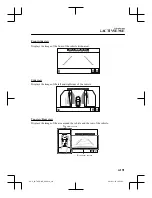Viewing the screen
Display/Icon
Content
Extended vehicle width lines and dis‐
tance guide lines (red/blue)
Indicates the approximate width of the vehicle and the distance
(from front end of bumper) in front of the vehicle.
x
The red lines indicate the points up to about 0.5 m (20 in)
from the front end of the bumper.
x
The blue lines indicate the points from about 0.5 m (20 in)
and up to 2 m (79 in) from the front end of the bumper.
NOTE
x
The parking sensor obstruction detection indication does not display. Switch the screen
display to the top view/front view or side view display if the parking sensor warning sound
is activated.
x
The front wide view screen displays the image in front of the vehicle at a wide angle and
corrects the image to help detect approaching obstructions from the side. Therefore, it
differs from the actual view.
▼
Side View
Use the side view to assist in checking the safety of the surrounding area when accelerating
from a stop, parking, or stopping the vehicle.
Display range
(Actual condition)
(Screen di
s
play)
Tar
g
et object
When Driving
i-ACTIVSENSE
4-201
CX-3_8GT4-EE-18D_Edition8_old
2019-11-14 12:53:52
Summary of Contents for CX-3
Page 1: ......
Page 53: ...CX 3_8GT4 EE 18D_Edition8_old 2019 11 14 12 53 52 ...
Page 121: ...MEMO 2 58 CX 3_8GT4 EE 18D_Edition8_old 2019 11 14 12 53 52 ...
Page 185: ...MEMO 3 64 CX 3_8GT4 EE 18D_Edition8_old 2019 11 14 12 53 52 ...
Page 438: ...MEMO 5 3 CX 3_8GT4 EE 18D_Edition8_old 2019 11 14 12 53 52 ...
Page 591: ...MEMO 5 156 CX 3_8GT4 EE 18D_Edition8_old 2019 11 14 12 53 52 ...
Page 661: ...MEMO 6 70 CX 3_8GT4 EE 18D_Edition8_old 2019 11 14 12 53 52 ...
Page 753: ...MEMO 8 36 CX 3_8GT4 EE 18D_Edition8_old 2019 11 14 12 53 52 ...
Page 772: ...10 Index 10 1 CX 3_8GT4 EE 18D_Edition8_old 2019 11 14 12 53 52 ...
Page 783: ...10 12 CX 3_8GT4 EE 18D_Edition8_old 2019 11 14 12 53 52 ...
Page 784: ...10 13 CX 3_8GT4 EE 18D_Edition8_old 2019 11 14 12 53 52 ...
Page 785: ...10 14 CX 3_8GT4 EE 18D_Edition8_old 2019 11 14 12 53 52 ...