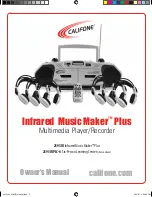55
PTZ control port
The product facilitates the users control PTZ cameras via web interface. Before making any changes on
the configuration, please get to know about the RS
-
232 settings of the assigned PTZ camera. The
following information must be identified first
Protocol : Available options are VISCA, PELCO
-
D, and PELCO
-
P;
Baud rate : 2400, 4800, 9600, and 115200
Audio
Adjust the volume and select the input source. Press Default icon, the volume will be back to factory
default.
Input volume control:
Adjust the volume of each audio input. The configurable range is 0
-
125. The
volume meter indicates the energy of the current volume. In addition, you can set it to mute by clicking
the
icon.
Click
for advanced settings.
In advanced settings, for Line
-
in, Line
-
in(Balanced), and Mic
-
in/Bluetooth, there are 3 levels of gain
could be selected.
(continued on next page)
Summary of Contents for MA-XL1
Page 28: ...28 Settings of the conference function continued ...
Page 36: ...36 Playback continued Video playback mode continued on next page ...
Page 85: ...85 Auto Layout continued continued on next page ...
Page 86: ...86 Auto Layout continued continued on next page ...
Page 87: ...87 Auto Layout continued continued on next page ...
Page 88: ...88 Auto Layout continued continued on next page ...
Page 89: ...89 Auto Layout continued ...