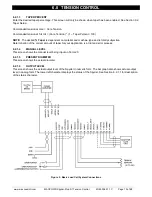6.0 TENSION CONTROL
www.maxcessintl.com
MAGPOWR Spyder-Plus-S1 Tension Control
MI 850A351 1 C
Page 20 of 68
6.4.3
Tuning Screens
Tuning allows the operator to optimize tuning parameters by using one button to destabilize the system and another
button to stabilize the system. NOTE: The system must be running to perform Tuning. A typical tuning screen looks
like this:
Besides
P
, the parameter being tuned can also be
I
. The number next to this letter is not the value of the
parameter. It is there to show the progress of the tuning. Its values can be between 00 and 99; 00 is displayed
when that parameter is as stable as it can be. To optimize, press
until the system starts to become unstable.
Then press
until stability is again obtained. When finished tuning press
.
Basic set-up of the load cell control system is now complete. See Section 9.0 for optional settings.
There is a table in section 9.6.6 showing default values of proportional, integrator, derivative, error limit and stop
torque ratio for each type control type.
6.5 DIAMETER CALIBRATION
Navigate to the
Cal Diameter
menu and Press
.
This section only applies if diameter is selected to be
Voltage
. For
estimated diameter see section 9.2 Taper setup to calibrate the estimated
diameter.
The diameter calibration is a single point diameter calibration. Only the
large diameter point is calibrated. The lower diameter calibration point is
implied to be 0 volts input equals 0 diameter.
Input a voltage into the diameter input and press the
key on the Present
Diameter screen and enter a diameter that corresponds to the voltage
input. Press the
key to finish diameter calibration.
The Present Diameter screen actively displays the diameter. The Present
Diameter screen is also available from the
Operator
menu.
Summary of Contents for MAGPOWR Spyder-Plus-S1
Page 2: ......