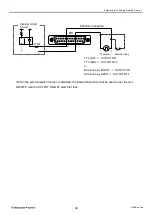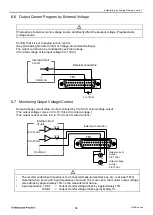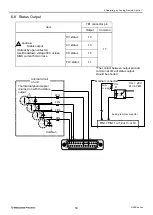5 Operation on the Main Unit
38
HARS series
5-1-18 Checking LAN Information
This displays the LAN information.
The information of Mac Address, DHCP/IP Address, Subnet Mask, and Default Gateway are
displayed.
* If you have updated the network settings on the Web screen, the updated settings will be reflected
by clicking
“LAN Reset” on the Web screen or restarting the unit by turning POWER ON/OFF.
To view the updated network settings on the Web screen, click the
“Home” and display the LAN
Information screen again from the Home screen.
* Factory Reset: Executing this will initialize the settings as shown above.
When the IP address settings are in the default state, the DHCP is searched at startup, and if no
DHCP server is found, you need to set them manually after about 30 seconds.
When each setting value is not yet determined, it is displayed in red. Afterl the setting value is fixed, it
is displayed in white.
To change the setting value, touch each item on the touch panel display.
When the setting value is changed, the "Apply" button is displayed in the lower right corner of the
screen. When the setting value is changed, the "Apply" button will appear in the lower right corner of
the screen (it will not appear if there is no change).
If you want to change the setting, touch the "Apply" button.
It will not be updated until you touch the
"Apply" button.
If you have updated it, turn the Power ON/OFF switch OFF, and then ON again to turn the Power on
again.
Communication setting
screen
Home screen
Menu screen
LAN information screen
Default setting
DHCP:
OFF
IP Address:
192.168.010.001
Subnet Mask:
255.255.255.000
Default Gateway: 000.000.0.00.000
Summary of Contents for HARS Series
Page 1: ...Instruction Manual F RA 001 3R3 MODEL HARS series B N 277 9 002 277 9 002 Rev 0 1 ...
Page 10: ......
Page 19: ...2 Before Using This Product 9 HARS series 2 6 3 Dimensions a Models 500W 1kW 60kV or lower ...
Page 20: ...2 Before Using This Product 10 HARS series b Models 500W 1kW 100kV 120kV ...
Page 21: ...2 Before Using This Product 11 HARS series c Models 2kW 3kW 60kV or lower ...
Page 22: ...2 Before Using This Product 12 HARS series d Models 2kW 3kW 100kV 120kV ...
Page 92: ......