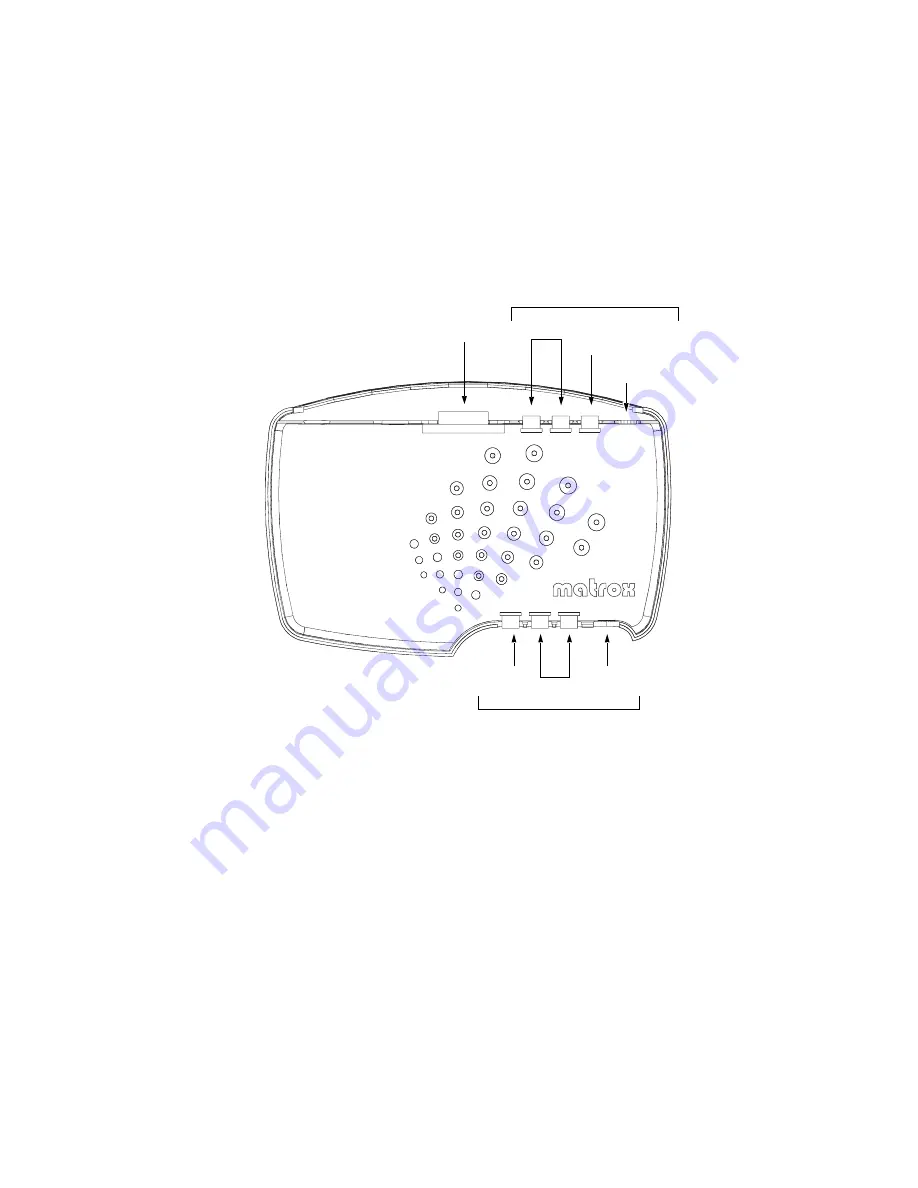
7
Matrox RTMac breakout box overview
Matrox RTMac breakout box overview
Your Matrox RTMac breakout box lets you make analog I/O connections to your external
devices more easily. This is useful for changing your connection setup.
RT2000
Matrox RTMac
OUTPUT
RTMac
cable
connector
Audio
Composite
S-Video
Le
ft
Rig
h
t
Composite
S-Video
Audio
Le
ft
Ri
gh
t
INPUT
Summary of Contents for RTMac
Page 10: ...viii Contents Your notes...
Page 36: ...26 Chapter 4 Using Matrox RTMac with Final Cut Pro Your notes...
Page 38: ...28 Chapter 5 Using Matrox RTMac with Adobe After Effects and Discreet combustion Your notes...
Page 44: ...34 Chapter 6 Matrox RTMac Troubleshooting Your notes...
Page 52: ...www matrox com video...
















































