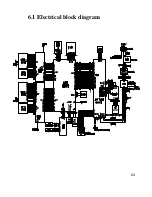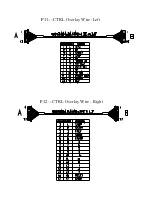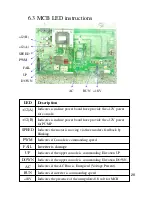14
4.2 RECOMMENDED CLEANING TIPS
1.
Use a soft, clean cotton cloth. DO NOT use paper towels to clean surfaces on the treadmill. Paper
towels are abrasive and can damage surfaces.
2. Use a mild soap and damp cloth. DO NOT use ammonia based cleaner. This will cause
discoloring of the aluminum and plastics it comes into contact with.
3. Do not pour water or cleaning solutions on any surface. This could cause electrocution.
4. Wipe the console and side rails after every use.
5. Brush away any wax deposits from the deck and belt area. This is a common occurrence until the
wax is worked into the belt material.
6. Be sure to remove any obstructions from the path of the elevation wheels including power cords.
7. Monthly, unplug the treadmill and remove the motor cover. Check for debris and clean with a dry
cloth or small vacuum nozzle.
WARNING:
Do not plug the treadmill in until the motor cover has been reinstalled.
CAUTION :
T5x-02 Weighs 450 lbs / 204 kg. Be sure to have proper assistance to install and move the unit in order
to avoid injury to you or the unit.
Summary of Contents for MX-T3x
Page 1: ...1 MX T3x TM94E AC SYSTEM SERVICE MANUAL...
Page 4: ...4 SERIAL NUMBER LOCATION SECTION 1...
Page 5: ...5 Matrix T3x TM94E Serial Number Location...
Page 6: ...6 MOVING THE UNIT SECTION 2...
Page 8: ...8 IMPORTANT SAFETY I N S T R U C T I O N S SECTION 3...
Page 12: ...12 PREVENTATIVE MAINTENANCE SECTION 4...
Page 19: ...19 SECTION 5 MANAGER MODE...
Page 23: ...23 SECTION 6 TROUBLE SHOOTINGS...
Page 24: ...24 6 1 Electrical block diagram...
Page 25: ...25 6 2 Wire pin definition P01 Console Wire...
Page 26: ...26 P04 Inverter Wire N24 Pulse Board Wire...
Page 27: ...27 P11 CTRL Overlay Wire Left P12 CTRL Overlay Wire Right...
Page 35: ...35...
Page 39: ...39 SECTION 7 PARTS REPLACEMENT...
Page 42: ...42 Figure D Figure E...
Page 53: ...53 Figure D Figure E Figure F Figure G...
Page 57: ...57 Install the MSP430 Tools Computer...
Page 58: ...58 Press the Load Image Installation software to MSP430 Tools...
Page 59: ...59 Installing the MSP430 cable to console MSP430...
Page 61: ...61 SECTION 8 UPGRADES...