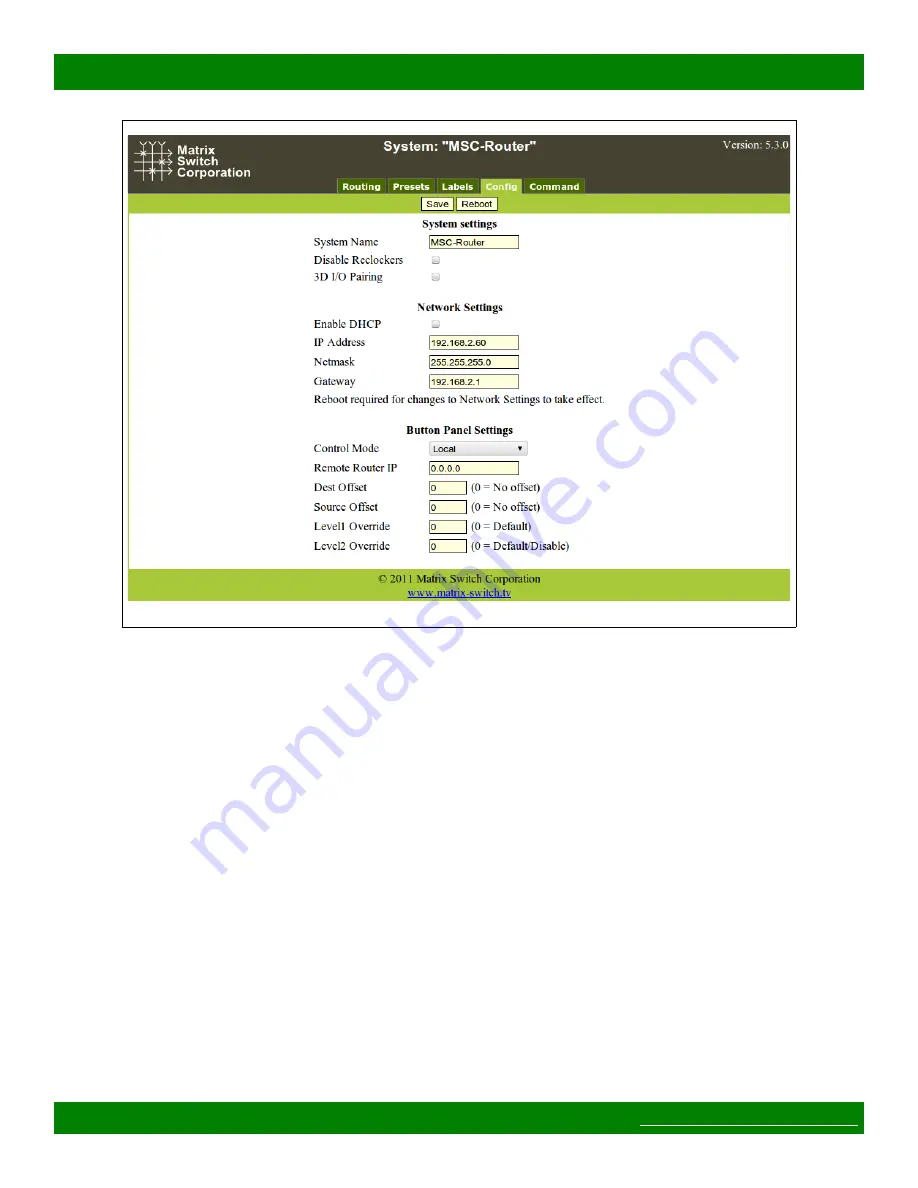
MSC-XD164L Product Manual
Figure 4: Config Tab
Figure 4 depicts the Config Tab as seen on a Router system. Configuration fields vary depending on router
features, firmware version and if the device is a Remote Panel.
NOTE:
After changing any configuration settings click the
Save
button. All
Network Settings
changes require
a Reboot of the device in order to take effect. After clicking
Save
, click the
Reboot
button to restart the device.
Remember to enter a new IP address into your Web browser's Location bar, if the device's IP address has
changed.
2.5.1 System Settings
•
System Name
– A descriptive name of the system (up to 15 characters), displayed at the top of the Web
Page interface which is helpful when managing multiple systems.
•
Disable Reclockers
– Disable SDI reclockers (not supported by all Routers).
•
3D I/O Pairing
– Enable pairing of destinations/sources for two channel 3D support (only supported by
Routers with 2 or more destinations).
2.5.2 Network Settings
WARNING:
DHCP
should only be enabled or the
IP Address
or
Netmask
changed if one has an
understanding of TCP/IP network configuration. Once the save button is pressed and the system is rebooted any
changes to DHCP enable, the IP Address or the Netmask shall result in having to access the web page with the
new settings. If there are Matrix Switch Corporation remote control panels which access the system which has
Page 16 of 60
© 2013-2018 Matrix Switch Corporation
















































