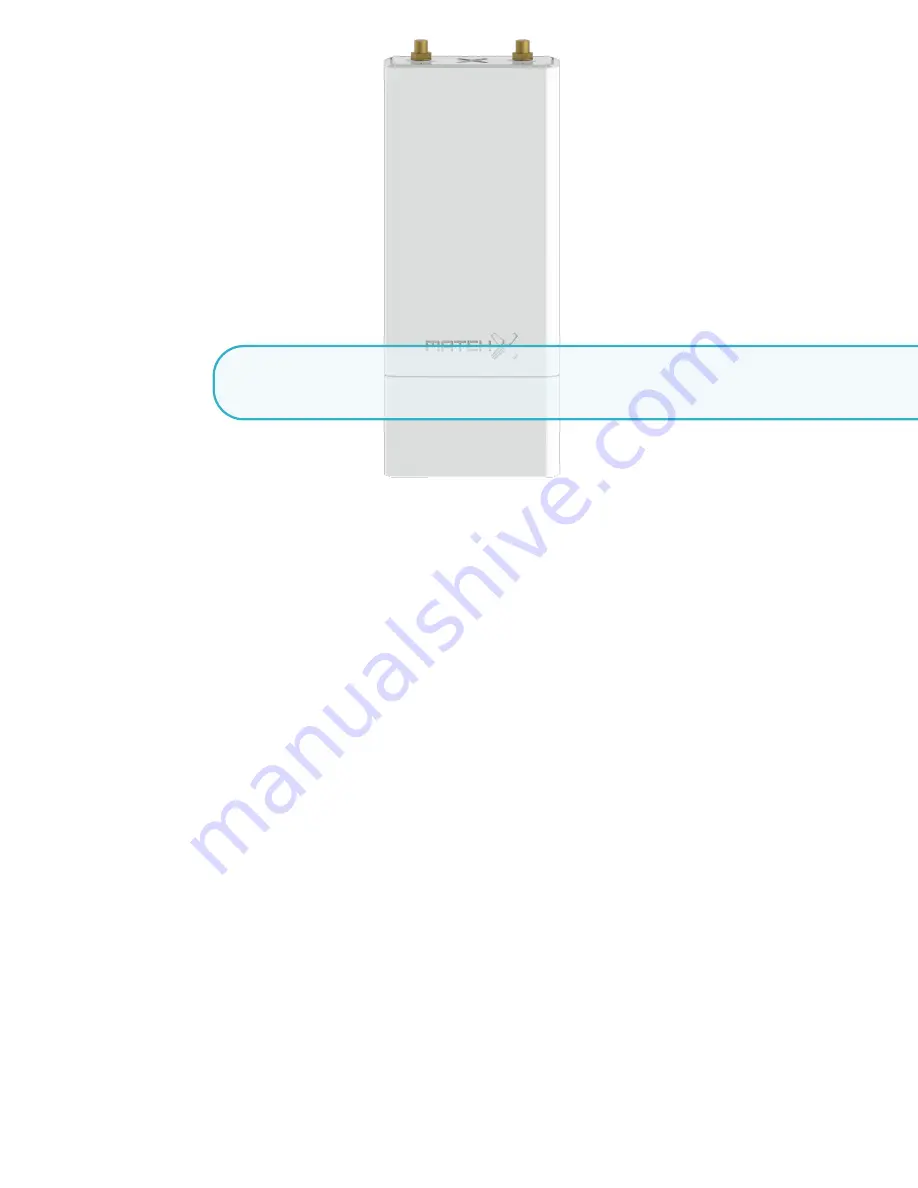
2. Quick Installation Guide
The Box is pre-configured "Plug ’n Play", this means you can simply connect the MatchX network
without any need of setup, the installation guide will introduce you how to set it up and configure the
WiFi and Lora parameter.
This device must be professionally installed.
2.1
Software environment
To configure the Box, users will need to have the following software environment:
•
Windows system with SSH client or iOS/Linux distributions with terminal
•
Web browser like Chrome or Firefox
•
Mobile browser like Chrome or Safari
•
MatchX network account
2.2
Hardware environment
•
WiFi or Ethernet connection
•
Laptop or PC
•
Mobile phone
•
LoraWAN compatible end device
2.3
Connection
Here we only illustrate the POE power supply method, and the USB-C power option is not discussed
here. Users can find the POE power supply inside the package, and the corresponding plug that
specific to the country or region.






































