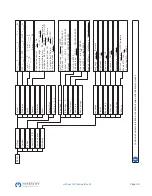Page 31
mPower 300 Series (Rev G)
Submenu “IP Settings 2”
Element
Description
Port
Default value: 5025
Adjust the socket port here, which belongs to the IP address and serves for TCP/P access when
controlling the unit remotely via Ethernet
DNS address
Default value: 0.0.0.0
Permanent manual setting of the network address of a domain name server (short: DNS) which
has to be present in order to translate the host name to the unit’s IP, so the unit could alterna-
tively access by the host name
Submenu “Com Proto.” (communication protocols)
Element
Description
Enabled
Default value: SCPI&ModBus
Enables or disables SCPI or ModBus RTU communication protocols for the unit. The change is
immediately effective after submitting it with ENTER button. Only one of both can be disabled.
Submenu “Com Timeout” (communication timeout)
Element
Description
Timeout USB (ms)
Default value: 5
Communication timeout in milliseconds. Defines the max. time between two subsequent bytes
or blocks of a transferred message. For more information about the timeout refer to the external
programming documentation
Programming Guide
.
Timeout ETH (s)
Default value: 5
Adjustable time, after which the unit will automatically disconnect the socket connection, if
there was no communication during that period
5.4.3.7 Menu “HMI Setup”
These settings refer exclusively to the control panel (HMI) and the display. The table lists all available settings for the HMI,
no matter in which submenu they can be found.
Element
Description
Language
Selection of the display language between “Deutsch” and “English”
Brightness
The brightness, i.e. background illumination of the display can be adjusted here. Range is 1–10,
default is 10.
View mode
The display mode of actual and set values can be switched here. Refer to
for details
Key Sound
Activates or deactivates sounds when pushing a button on the HMI. It can usefully signal that
the action has been accepted.
Alarm Sound
Activates or deactivates the additional acoustic signal of an alarm. See also
.