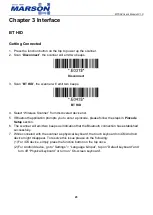MT584 User’s Manual V1.0
21
BCC (Binary Check Character)
On
Off*
Note:
Once enabled, a checksum will be added to the end of each data to conduct Xor calculation. For
Bluetooth SPP & USB VCP, the BCC is 1 byte. For Bluetooth HID & USB HID, the BCC are 2 bytes.
Example:
The barcode data is “TEST” with terminator <CR><LF>
1. BT SPP & USB VCP:
Data Format = <T> + <E> + <S> + <T> + <CR> + <LF> + <BCC>.
BCC = 54h ^ 45h ^ 53h ^ 54h ^ 0Dh ^ 0Ah = 11h
2. BT HID & USB HID:
Data Format = <T> + <E> + <S> + <T> + <Enter> + <BCC>
BCC = 54h ^ 45h ^ 53h ^ 54h ^ E7h = F1h
However, since control character cannot be displayed in Bluetooth HID, BCC will be converted into
2 bytes of characters.
As a result, the data will be: TEST + <Enter> + F + 1
GS Character Replacement
Enable GS Character Replacement
Disable GS Character Replacement*
Define Replacement Character
Summary of Contents for MT584
Page 78: ...MT584 User s Manual V1 0 78 Chapter 7 Appendix Appendix Numbers 0 1 2 3 4 5 6 7 8 9 ...
Page 79: ...MT584 User s Manual V1 0 79 Appendix Upper Case Alphabets A B C D E F G H I J K L ...
Page 80: ...MT584 User s Manual V1 0 80 M N O P Q R S T U V W X Y Z ...
Page 81: ...MT584 User s Manual V1 0 81 Appendix Lower Case Alphabets a b c d e f g h i j k l ...
Page 82: ...MT584 User s Manual V1 0 82 m n o p q r s t u v w x y z ...
Page 84: ...MT584 User s Manual V1 0 84 FF CR SO SI DLE DC1 DC2 DC3 DC4 NAK SYN ETB CAN EM SUB ESC ...
Page 85: ...MT584 User s Manual V1 0 85 FS GS RS US Appendix Symbols ...
Page 86: ...MT584 User s Manual V1 0 86 _ ...
Page 87: ...MT584 User s Manual V1 0 87 SP DEL ...
Page 88: ...MT584 User s Manual V1 0 88 Appendix Function Keys F1 F2 F3 F4 F5 F6 F7 F8 F9 F10 ...