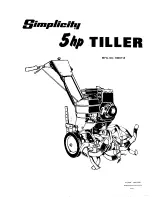15
PROGRAMMING
The interface of the TEC1 consists of a two row menu driven display and four buttons. Pressing any button will
enter the menu structure. The function of each button is as follows:
Left: Either moves to the previous menu branch or moves the cursor left
Right: Either moves to the next menu branch or moves the cursor right
Up: Either moves to the previous menu entry or increments the value of the entry
Down: Either moves to the next menu entry or decrements the value of the entry
The first row of the display indicates the temperature of the channel(s) and the second
row shows any alarm conditions if any. If there are concurrent alarms present, the most
critical alarm is displayed.
The water slip electronics are incorporated directly on the circuit board, thus eliminating the need for the
external water slip electronics module.
M&C Default Parameter Settings (for revision 1.9)
•
Temperature
o
CH1 Setpoint = 4.0 (
o
C)
o
CH2 Setpoint = 4.0 (
o
C)
o
CH3 Setpoint = 4.0 (
o
C)
o
CH4 Setpoint = 4.0 (
o
C)
o
High Temp Alarm = 8.0 (
o
C)
o
Low Temp Alarm = 0.0 (
o
C)
•
Water Slip – Lower values increase sensitivity
o
CH1 Wet = ~ 1.7 (V)
o
CH1 Dry = ~1.5 (V)
o
CH2 Wet = ~ 1.7 (V)
o
CH2 Dry = ~1.5 (V)
o
Threshold = 15 (%)
•
Serial Number = specific to unit
•
Firmware Rev = specific to programming
Summary of Contents for TEC1 Series
Page 21: ...21 TECHNICAL SPECIFICATIONS ...
Page 22: ...22 DRAWING INDEX TEC1 with Controller Outline Mounting 03P0003 ...
Page 23: ...23 TEC1 available options 03P0005 ...
Page 24: ...THIS PAGE INTENTIONALLY LEFT BLANK ...
Page 47: ...www mc techgroup com SR25 X X 1 01 01 23 Figure 11 Spare parts Drawing No 2435 1 07 0 ...
Page 48: ...THIS PAGE INTENTIONALLY LEFT BLANK ...
Page 49: ...Bellows pump series MP F MP F05 MP F05 R MP F10 MP F10 R Instruction Manual Version 1 04 01 ...