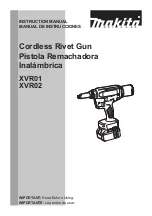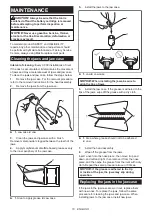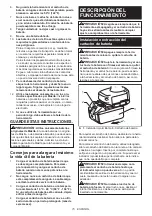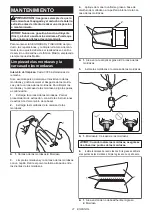6 ENGLISH
Overheat protection
When the tool or battery is overheated, the tool stops
automatically and the lamp blinks. In this case, let the
tool and battery cool before turning the tool on again.
Overdischarge protection
When the battery capacity is not enough, the tool stops automatically.
In this case, remove the battery from the tool and charge the battery.
Switch action
WARNING:
Before installing the battery car-
tridge into the tool, always check to see that the
switch trigger actuates properly and returns to
the "OFF" position when released.
1
►
1.
Switch trigger
To start the tool, simply pull the switch trigger. When
you release the switch trigger, the tool stops and the
returns to the initial position.
The tool may not in the initial position in the following
cases. Return the tool to the initial position by pulling and
releasing the switch trigger before operating the tool.
•
When using the tool for the first time.
•
After replacing the battery cartridge.
•
When the tool stops because of the overload.
•
After performing the maintenance.
Lighting up the front lamp
1
►
1.
Lamp
CAUTION:
Do not look in the light or see the
source of light directly.
Pull the switch trigger to light up the lamp. The lamp
keeps on lighting while the switch trigger is being pulled.
The lamp goes out approximately 10 seconds after
releasing the switch trigger.
NOTE:
Use a dry cloth to wipe the dirt off the lens of
the lamp. Be careful not to scratch the lens of lamp, or
it may lower the illumination.
Electric brake
This tool is equipped with an electric brake. If the tool
consistently fails to quickly stop after the switch trigger
is released, have the tool serviced at a Makita service
center.
ASSEMBLY
CAUTION:
Always be sure that the tool is
switched off and the battery cartridge is removed
before carrying out any work on the tool.
Installing or removing the head
assembly
To remove the head assembly, follow the steps below.
1.
Loosen the nut of the head, and then remove the
head.
1
2
►
1.
Nut
2.
Head
2.
Loosen the nose piece with a wrench while hold-
ing the head with another wrench.
1
2
►
1.
Nose piece
2.
Head
Summary of Contents for XVR01
Page 23: ...23 ...