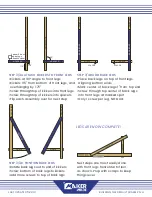BUILDING THE DEFAULT FRAME PG. 7
LAST UPDATE 05.22.19
TOP BEAM 120”
TOP BEAM
4’x8’ PLYWOOD SHEET
STEP 10 ATTACH TOP BEAM
• Center top beam across front
• Screw through top beam into 7” beams
on each side
STEP 11 STAND UP FRAME & ATTACH PLYWOOD
• Rest plywood on kickers
• Attach with screws through front of
plywood into each front leg
You now have a complete frame!
NEXT STEP: ATTACHING THE ELECTRONICS