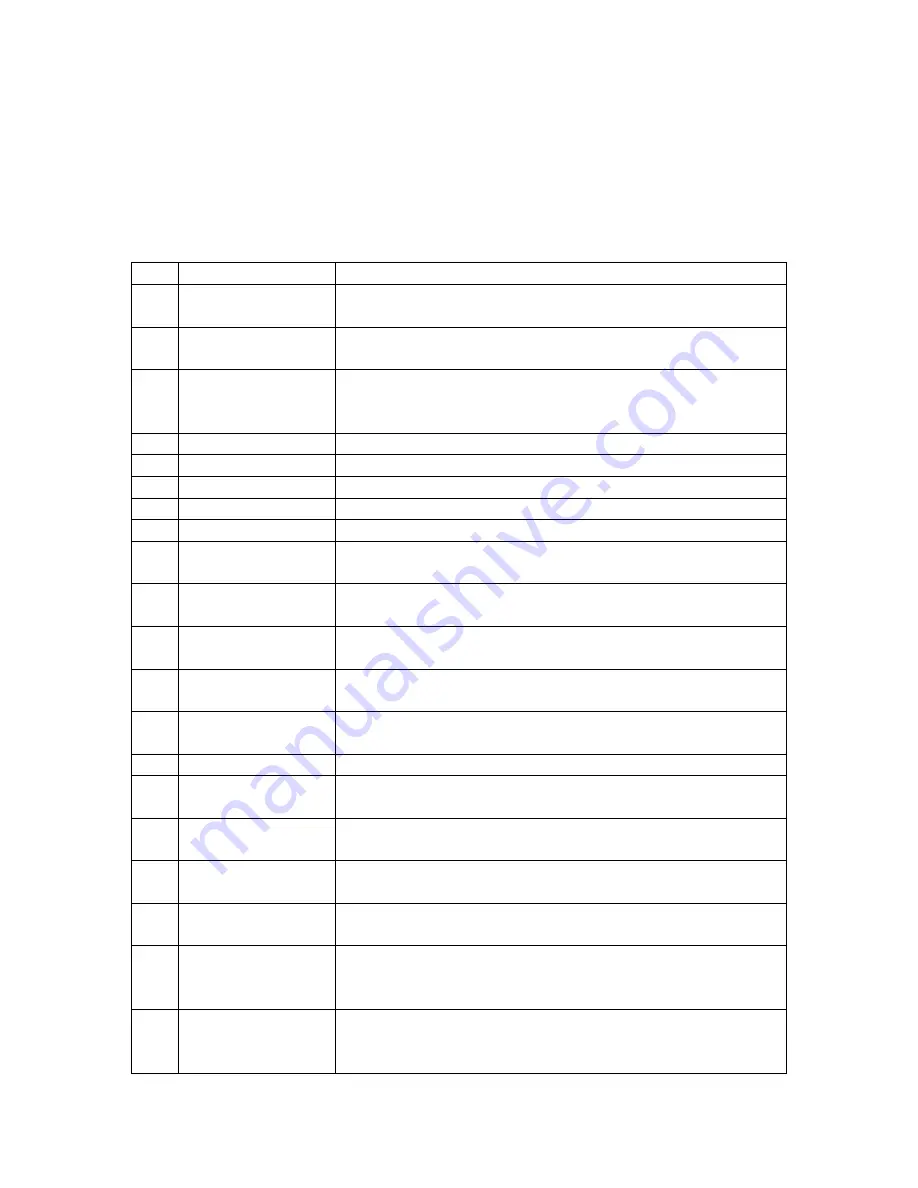
BOXER SERIES 10-20 KVA
EXPLANATIONS OF LOGGING
AG-SD-109 Publishing Date: 13.10.2015 Revision No: 0 Rev. Date:
5 EXPLANATIONS of LOGGING
The UPS will beep when any problem is detected. You can see the first information about the
situation on the mimic status membrane. This may not be enough most of the time. In this case,
you can see the following warnings by making use of log screen.
Event
Explanations of Events
1
RS232 Start
Command
UPS was started by RS232 communication software.
2
RS232 Stop
Command
UPS was stopped by RS232 communication software.
3
Auto Restart
After the batteries discharge totally, UPS restarted itself
automatically after the mean time which adjusted that follows the
mains getting back to normal values.
4
UPS Startup
The main board of the UPS is energized.
5
Bus not Charged
UPS could not charge its bus to the desired value.
6
Quick Battery Test
Quick battery test has begun.
7
Deep Battery Test
Battery capacity test has begun.
8
Battery Self -Test
Periodical battery test has begun.
9
End Of Discharge
Batteries’ voltage has gone below cut off voltage value while UPS
was operating on the battery mode.
10
Overload Timeout
UPS has operated at overload more than time limit adjusted. The
Loads will be transferred to bypass line.
11
End of Battery Test
Battery test has completed. Details concerning test results can be
monitored via the battery status menu.
12
Battery Test
Aborted
Test was aborted manually or by UPS since the criteria were not
provided during battery test.
13
Manuel Switch To
BYPASS
Static switches directions were changed manually to the bypass
line via UPS command menu.
14
No Battery
UPS detected that no battery exists during operation.
15
Maintenance
BYPASS Switch On
Maintenance bypass switch has been activated.
16
Abnormal Ambient
Temperature
UPS operating ambient temperature exceeded the permitted
limits.
17
Inverter Over
Temperature
Inverter's temperature is out of limits, in the event of 5 degrees
increment more, the load will be transferred to Bypass line.
18
PFC Over
Temperature
Rectifier’s temperature is out of limits, in the event of 5 degrees
increment more, the load will be transferred to Bypass line.
19
STS Over
Temperature
Static transfer switches’ temperatures are out of limits. UPS will
be stopped.
20
Output FL1 Over
Current
Short circuit protection is activated for output L1 phase.










































