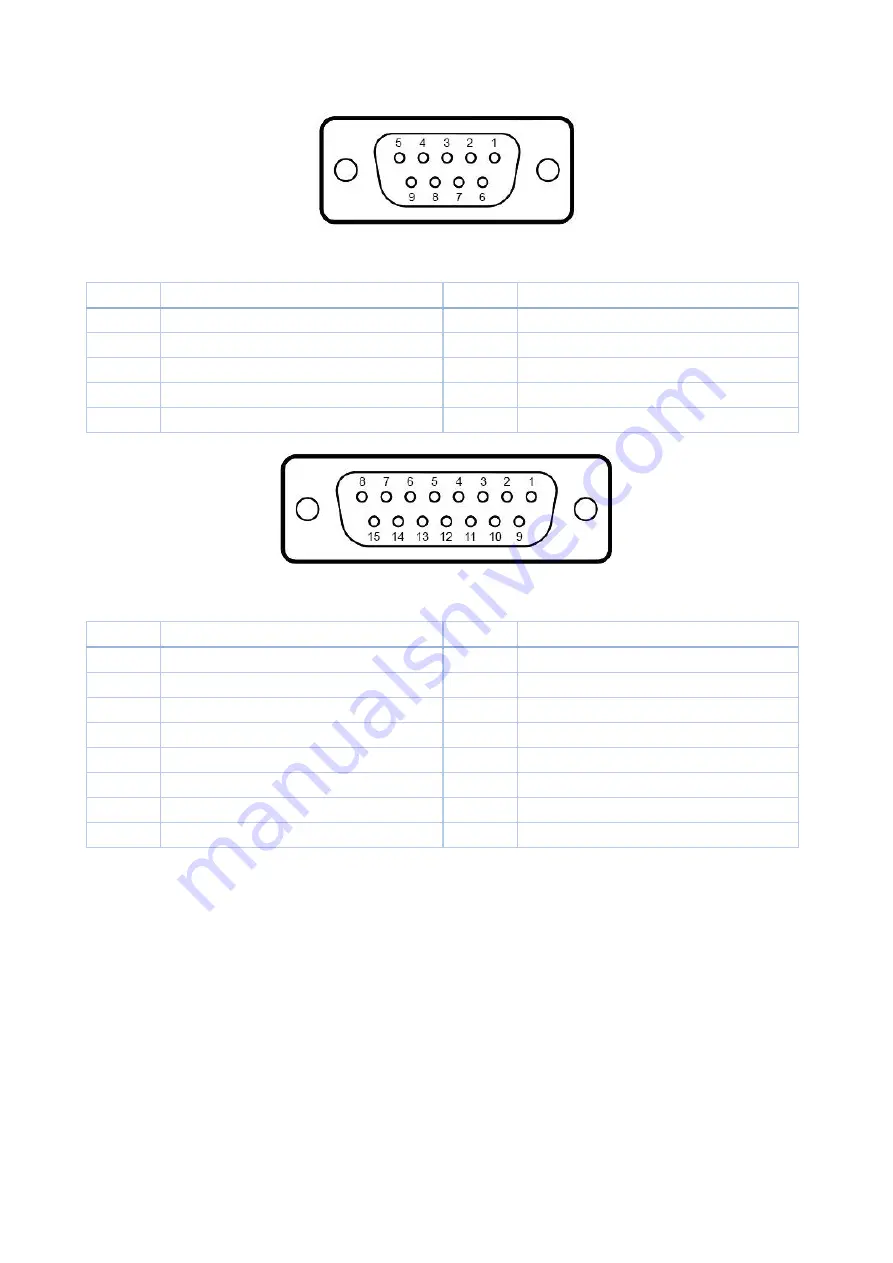
Maiman Electronics
MBL1500B
7
LD connection
13.
All works on the connection of the laser diode are performed with the MBL1500 power off!
Fig. 5 – Pin functions of LD connector
Table 1. Pin functions of LD connector
№
Description
№
Description
1
n/c
6
n/c
2
n/c
7
n/c
3
LD cathode (-)
8
LD anode (+)
4
n/c
9
5
n/c
shield
chassis ground
Fig. 6 – Pin functions of TEC connector
Table 2. Pin functions of TEC connector
№
Description
№
Description
1
n/c
9
n/c
2
n/c
10
n/c
3
Thermistor
11
n/c
4
Thermistor
12
n/c
5
TEC anode (+)
13
TEC cathode (-)
6
TEC anode (+)
14
TEC cathode (-)
7
n/c
15
TEC cathode (-)
8
n/c
shield
chassis ground
How to get started
14.
When you turn on the MBL1500 without the connected LD, the operation and information on
the screen will be incorrect!
1.
Unpack the MBL1500;
2.
Connect the LD (paragraph 13. LD connection);
3.
Connect the power cord. Plug the power cord into the outlet;
4.
Check the Interlock connection. The Interlock status bar should not be highlighted in red
(paragraph 15.1 The
Main
screen);
5.
Press the power button on the back panel;
6.
Press the
Standby
button. A splash screen will appear. The Main screen loads. The function
buttons should be white. Buttons
Laser
and
TEC
should be red;
7.
Set the required parameters and settings (paragraph 15. Screen description);























