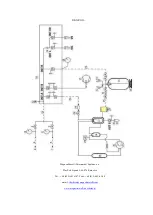If synchronized oil-UV injection at the end of vacuum is selected, the following message will appear
on the screen:
Close LP valve
Follow the instructions. Confirm with Enter.
If Enter is not pressed at the
end of vacuum phase, the device stops working and the message is
displayed again.
9.3
Oil-UV injection
9.3.1
Synchronized oil-UV injection
Injecting oil
This message appears during oil feeding.
Feeding new oil finished.
This message appears at the end of oil feeding phase. The device automatically switches
to the next phase.
Synchronized UV feeding in process
This message appears during contrast feeding.
UV contrast feeding finished
This message appears at the end of contrast feeding phase. The device automatically
switches to the next phase.
9.3.2
Manual oil- UV injection
Oil feeding?
Check if the quality of oil in the tank is sufficient. Press Enter to confirm switching into oil
injection phase. To finish oil feeding release Enter and then press STOP/BACK button. Press
STOP/BACK to skip the oil injection phase. The device will switch into manual contrast
feeding mode.
UV contrast feeding
Check the quality of the contrast in the tank. Press and hold the button to go to UV
injection phase. To finish contrast feeding release Enter and then press STOP/BACK button.
Press STOP/BACK if you want to confirm UV filling. The device will automatically go to
refrigerant feeding phase.
9.4
Refrigerant feeding phase
The device will finish operation before refrigerant feeding phase only if HP and LP tubes
and manual oil-UV feeding was selected. The display will show the following messages:
Close LP valve