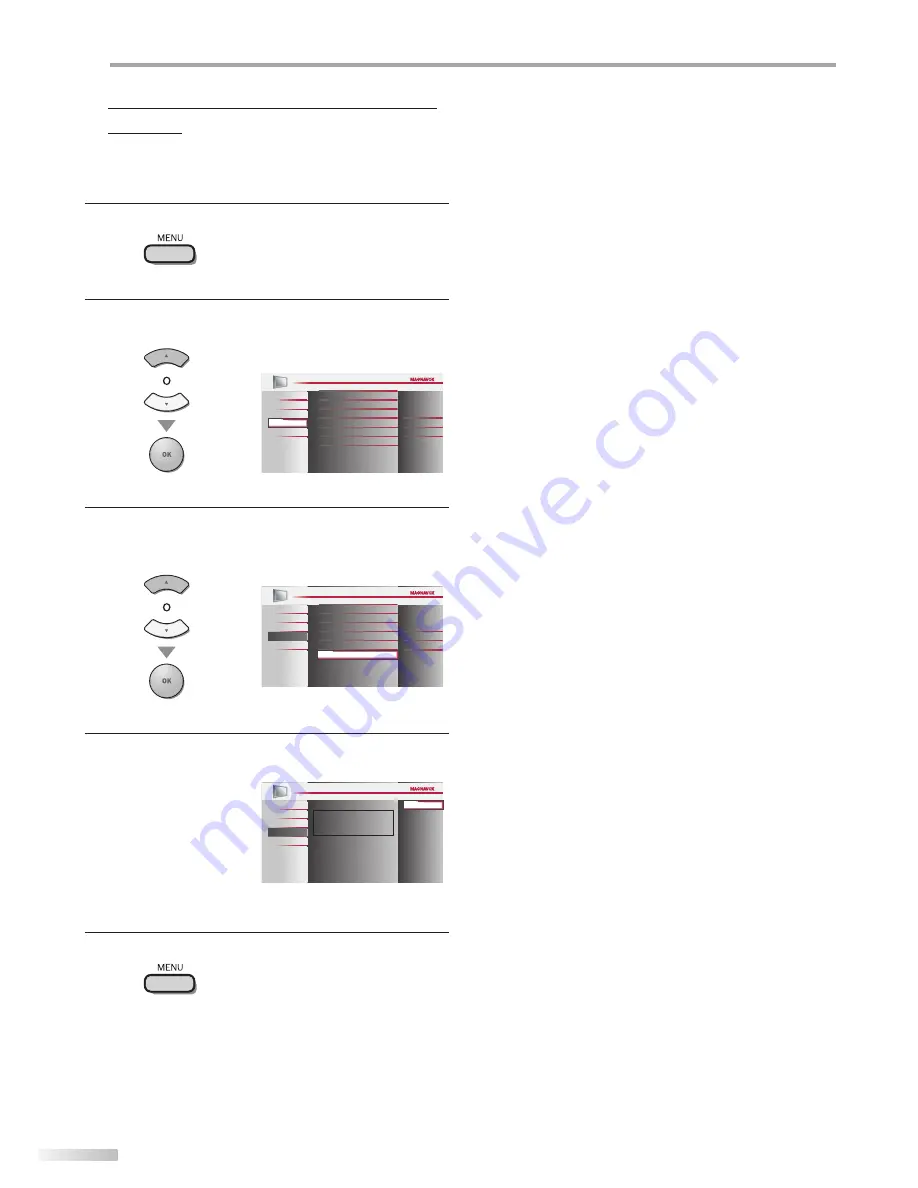
36
ES
A
JUSTE OPCIONAL
Información sobre el Software
Actual
Esta función muestra la versión del software que está utilizando
actualmente.
1
Presione
[MENU]
para visualizar el menú principal.
2
Utilice
[Cursor
K
/
L
]
para seleccionar “OPCIONES”, y
luego presione
[OK]
.
On
Casa
IMAGEN
SONIDO
AJUSTE
OPCIONES
IDIOMA
DVD
Bloqueo infantil
Ajustes de PC
Modo de ahorro de energía
Ubicación
Información actual del software
Subtítulo Cerrado
3
Utilice
[Cursor
K
/
L
]
para seleccionar
“Información actual del software”, y luego presione
[OK]
.
On
Casa
IMAGEN
SONIDO
AJUSTE
OPCIONES
IDIOMA
DVD
Bloqueo infantil
Ajustes de PC
Modo de ahorro de energía
Ubicación
Información actual del software
Subtítulo Cerrado
4
Confirme la versión del software que está utilizando
actualmente.
Release Version:
XXXXXX_XX
Atrás
DVD
IMAGEN
SONIDO
AJUSTE
IDIOMA
OPCIONES
5
Presione
[MENU]
para salir.
Summary of Contents for 19MD350B
Page 56: ......






























