Reviews:
No comments
Related manuals for 14MS2331 - 14" Real Flat Stereo Tv

Xv HT09
Brand: HANNspree Pages: 52

S451
Brand: TCL Pages: 19

TH42LF20U - 42" HD LCD TV
Brand: Panasonic Pages: 48

SaorView WP1640DVD
Brand: Walker Pages: 44

SC-50UK700N
Brand: Seiki Pages: 45

24-FWDMA-4211
Brand: Finlux Pages: 91

TFLS425090FHDB
Brand: Telefunken Pages: 57

TV
Brand: Blaupunkt Pages: 60

CT-14DX9
Brand: akira Pages: 12

PDP 502MX
Brand: Pioneer Pages: 8

22LE5101
Brand: SchaubLorenz Pages: 83

EF420E
Brand: ESA Pages: 8

27F530T
Brand: RCA Pages: 32

F19261
Brand: RCA Pages: 15

F27629
Brand: RCA Pages: 4

IS-TV040919
Brand: Insignia Pages: 30

40A4070GMV
Brand: Hisense Pages: 14
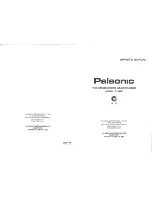
5155PF
Brand: Palsonic Pages: 11

















