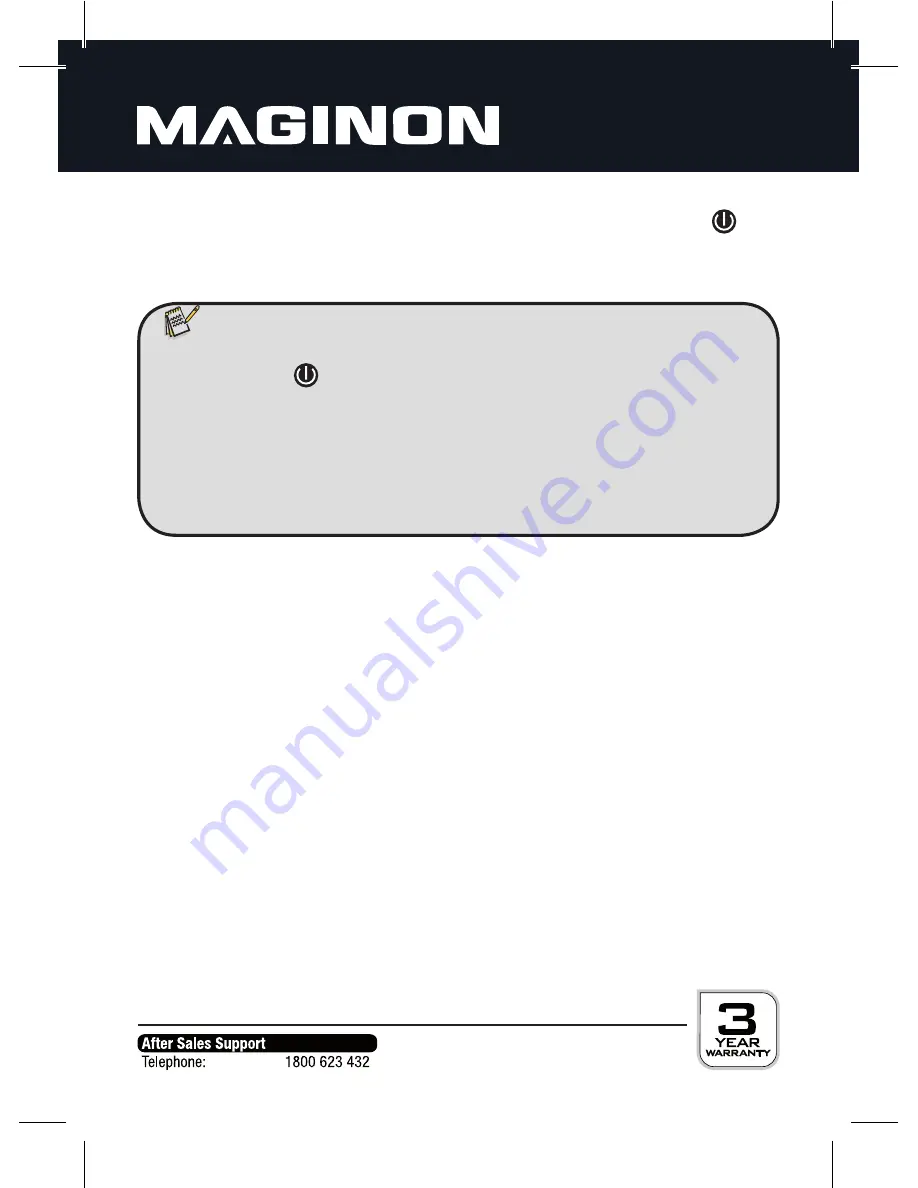
23
For further details see section 7 of this Instruction Manual. To exit the
surveillance mode with motion detection press the “On/Off button”
until the camera is switched off.
Note:
• To change between video and photo operating modes briefly press the
On/Off button
. Please cover the lens during the quick change of
operating mode.
• When not used under water remove the rear cover from the camera to
ensure a better audio quality.
• The LED light is switched off after 3 minutes in this operating mode. The
camera is, however, still switched on and any key can be pressed to operate
the camera.














































