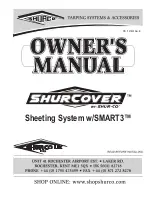OPERATION
OPERATING PANEL FOR THE AUTOMATIC TRANSMISSION
68
Operating manual T225 / T230
With the motor running, press arrow keys
1
and
2
simultaneously twice.
With the motor off, press arrow keys
1
and
2
simultaneously
once.
You are now in the diagnostics mode. Display
5
shows the
error code in the first storage location, “d1”.
T h e e r r o r c o d e i n “ d 1 ” i s d i s p l aye d u n t i l yo u sw i t c h t o
t h e n ex t m e m o r y b a n k by p r e s s i n g M O D E key
3
o r t h e
r e a d o u t o f e r r o r c o d e s i s s t o p p e d .
Reading current and saved error codes
X
Press the MODE key
3
to read out the current and saved
error codes.
In the display
5
, the error codes appear one after the other
by pressing the MODE key.
With the MODE-ON LED indicator
4
you can differ between
the current and saved error codes:
z
The MODE-ON LED indicator is lit when the displayed
error code is
active
, i.e., is current.
z
The MODE-ON LED indicator goes out when the displayed
error code is
inactive
, i.e., has been saved.
Ending diagnostics mode
To exit the diagnostics mode, perform one of these three
steps:
z
Do nothing; wait until the system automatically returns to
normal operation.
z
Press arrow keys
1
and
2
simultaneously.
z
Press the key
N
on the operating panel for neutral
operation.
Summary of Contents for Trac T225
Page 8: ...6 Operating manual T225 T230...
Page 16: ...14 Operating manual T225 230...
Page 28: ...SAFETY WARNING SIGNS ON THE MAFI TRAC 26 Operating manual T225 230...
Page 29: ...Operating manual T225 T230 27 YOUR MAFI TRAC Product description Exterior view Interior view...
Page 34: ...32 Operating manual T225 T230...
Page 118: ...OPERATION MAINTENANCE 116 Operating manual T225 230...
Page 119: ...Operating manual T225 T230 117 TRANSPORT Loading onto a flatbed trailer Loading with a crane...
Page 142: ...TECHNICAL DATA BRAKE SYSTEM 140 Operating manual T225 T230...