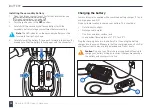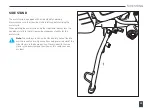24
GENERAL INFORMATION
!
!
!
Adding new or replacement keys
It is possible to code new keys or to re-code a current key to your
motorcycle. The immobiliser system will allow a maximum of 5 keys
to be registered at one time. The master key (red) must be used first
to open up the immobiliser system, before each black key can be
coded. The master key (red) must then be reinserted to close the
immobiliser system.
Note
: This pairing process will remove any keys from the
system that are not presented during the key learning
procedure. Please ensure you only start this process when
you have all the keys (new or old) that you want registered
with the immobiliser system.
Please complete the following steps:
1. Insert the master key (red) into the ignition and turn to the
ON
position. Once the instrument panel is illuminated and the amber
general warning indicator illuminates, turn the key to the
OFF
position and remove the master key (red). The headlight and
instrument panel remain switched on.
2. Insert the first ignition key (black) into the ignition and turn to
the
ON
position. After a 3 second delay, turn the key to the
OFF
position and remove the ignition key (black). The headlight and
instrument panel remain switched on.
3. Repeat step 2 for all black keys available.
4. Insert the master key (red) into the ignition and turn to the
ON
position. After a 3 second delay, turn the key to the
OFF
position
and remove the master key (red). The headlight and instrument
panel now turn off.
Immobiliser
The ignition switch barrel houses an antenna for the immobiliser. The
immobiliser is activated when the ignition switch is turned to the
OFF
position and the key is removed from the ignition switch.
The immobiliser is deactivated when the ignition key is inserted into
the ignition switch and the key is turned to the
ON
position.
Caution
: Do not store a spare, or the master key (red), on
the motorcycle as this will compromise the security of your
motorcycle.
Octo telematics device
Various models of the Maeving RM1 are fitted with a telematics
device. For more information, please visit: www.maeving.com.
!
!
!
Summary of Contents for RM1
Page 1: ......
Page 76: ...Maeving RM1 Owner s Handbook 76 SERVICE AND MAINTENANCE General repair notes...
Page 83: ......
Page 84: ......