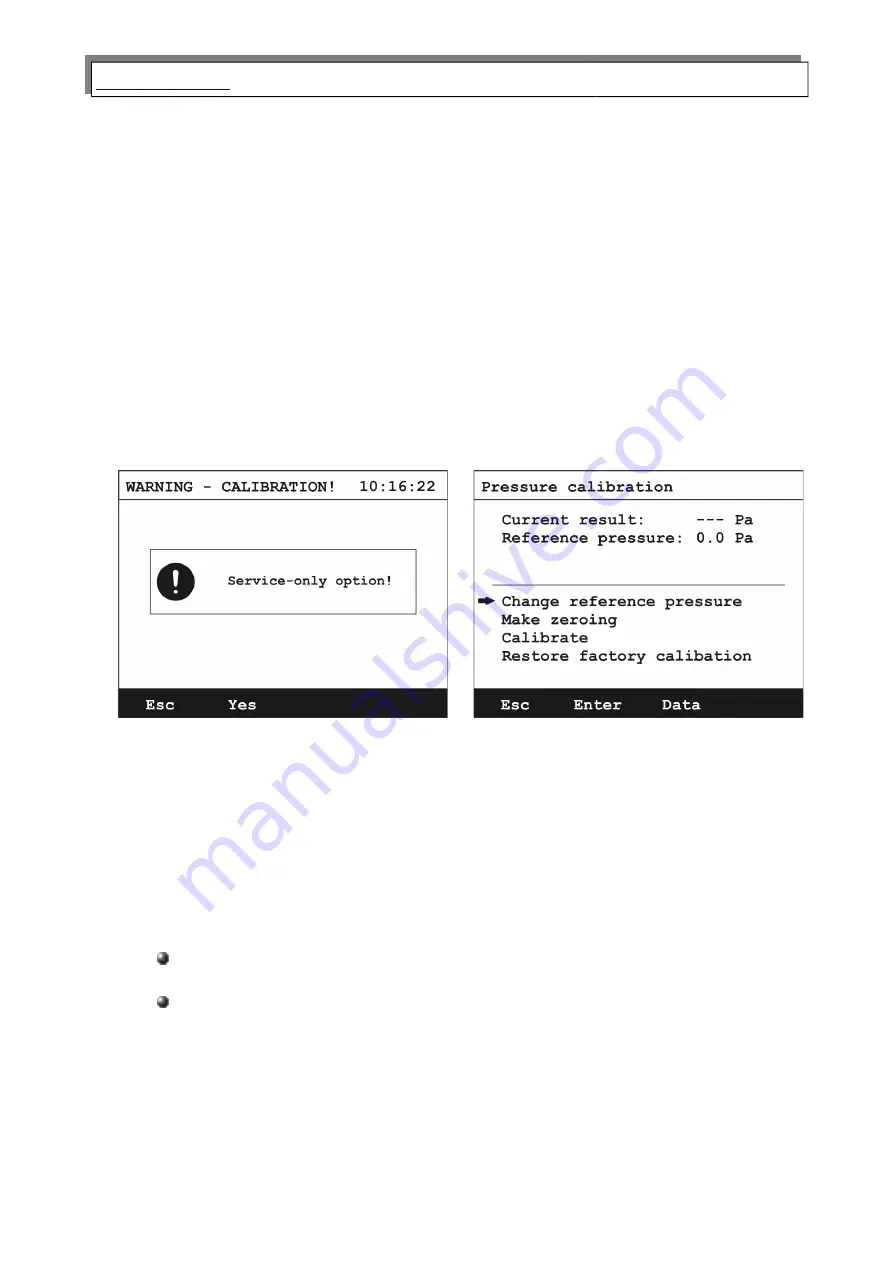
Manual
GA-60
5.3.6.6.5. Pressure calibration
Attention!
Pressure calibration performed by untrained member of staff can
cause loss of correct analyser's setting and in consequence make
further measurement impossible.
Madur company strongly discourages changing settings in this
menu without a proper training!!!
Choosing this setting will lead to a Warning – confirmation screen for making sure
that it was not accessed by mistake, going forward is possible with they
Yes
function key:
a)
b)
Drawing 44.
Pressure calibration: a) warning screen, b) a list of all possible IR sensors.
The calibration curve for pressure sensor is (like in case of electrochemical
sensors) a straight line, that can be set simply with a use of only two calibration points.
In the top part of the screen 2 values are displayed:
Current results– presents currently measured pressure value.
Reference pressure
– known pressure value set by the user.
42



































