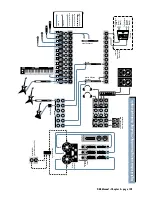D8B Manual • Chapter 4 • page 103
Connecting TASCAM (TDIF)
Multitrack(s)
❏
Install DIO•8 card into one or more of the D8B
TAPE card slots.
❏
Using a 25-pin D-sub digital cable (TDIF), connect
the D8B Digital I/O connector to the TASCAM
MDM (e.g., DA-88) Digital I/O connector.
❏
Install BNC clock cable and make sure all connec-
tions are tightly secured.
❏
If the D8B is to be the slave, the sync source
should be connected to the sync card BNC Word
Clock input and the D8B Apogee Clock should be
set to External in the Setup>Digital I/O window.
Connecting TDIF Digital
Use a 25-pin D-sub digital cable (TDIF) to connect
the D8B Digital I/O connector to the TASCAM
MDM (e.g., DA-88) Digital I/O connector, for up
to 32 tracks (8 channels per card) of flexible and
assignable digital audio, including the ALT I/O.
In addition, connect the Sync output from the
DIO•8 card to the Word Sync input of the DA-88.
This connection indicates use of a DIO•8 Card
with firmware version 127v2.
APOGEE
DIGITAL I/O
SYNC
IN
OUT
TDIF
ADAT OPTICAL
REMOTE INSYNC IN
(FROM RC848/DA-88)
SYNC OUT
(TO DA-88)
METER UNIT
DIGITAL I/O
TDIF - 1
WORD SYNC
IN
OUT
rear panel
Tascam
DA-98
DIO•8 Card
TDIF Interconnect Cable
Sync Cable
Summary of Contents for d8B V5.1
Page 1: ...OWNER OWNER S MANUAL S MANUAL...
Page 9: ...D8B Manual Chapter 1 page 3 Chapter 1 Getting Ready...
Page 27: ...D8B Manual Chapter 2 page 21 Chapter 2 Where Is It...
Page 47: ...D8B Manual Chapter 3 page 41 Chapter 3 What s On TV...
Page 101: ...D8B Manual Chapter 4 page 95 Chapter 4 Applications...
Page 147: ...D8B Manual Appendices page 141 Appendices...
Page 198: ......