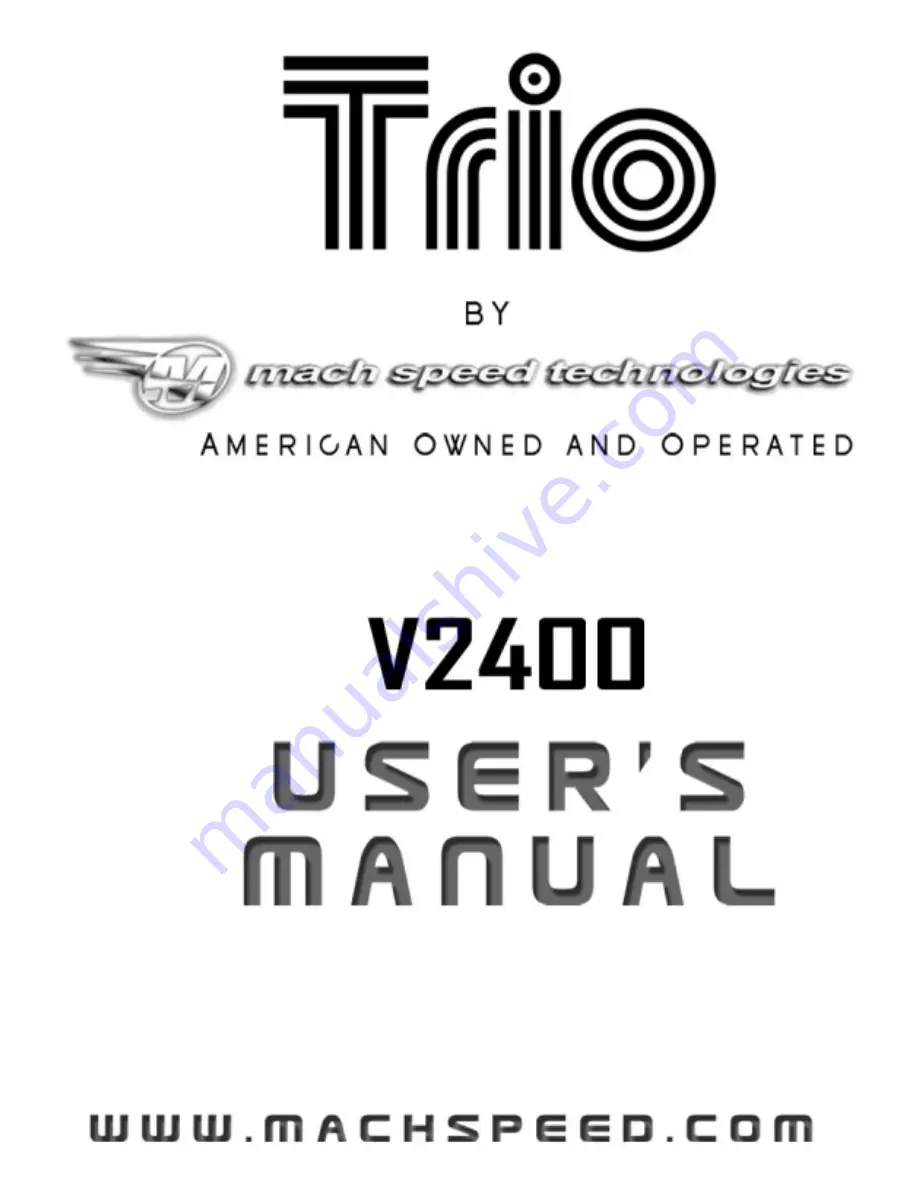Reviews:
No comments
Related manuals for TRIO V2400

8-437
Brand: CHD Elektroservis Pages: 20

SC-2100
Brand: Sansui Pages: 16

ND 220
Brand: HEIDENHAIN Pages: 6

PD-6030
Brand: MyMusix Pages: 33

ALL-USB-RS422/485
Brand: Allnet Pages: 6

WIR-206
Brand: Hiskids.net Pages: 41

DBU-050
Brand: Daewoo Pages: 23

Series DNT12
Brand: Delta Electronics Pages: 2

2017RC
Brand: Patton electronics Pages: 20

MT300M
Brand: Bogen Pages: 7

S-10GRT-SFP
Brand: Perle Pages: 23

Split Thump
Brand: Oakley Pages: 28

GST-702
Brand: Planet Pages: 17

MAGIC DAB
Brand: AVT Pages: 70

38146
Brand: Lindy Pages: 2

RF2IR2W
Brand: Xantech Pages: 6

MDV 6300 BT
Brand: Trevi Pages: 48

A505
Brand: Hott Pages: 16