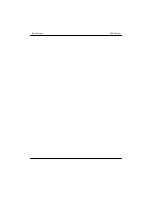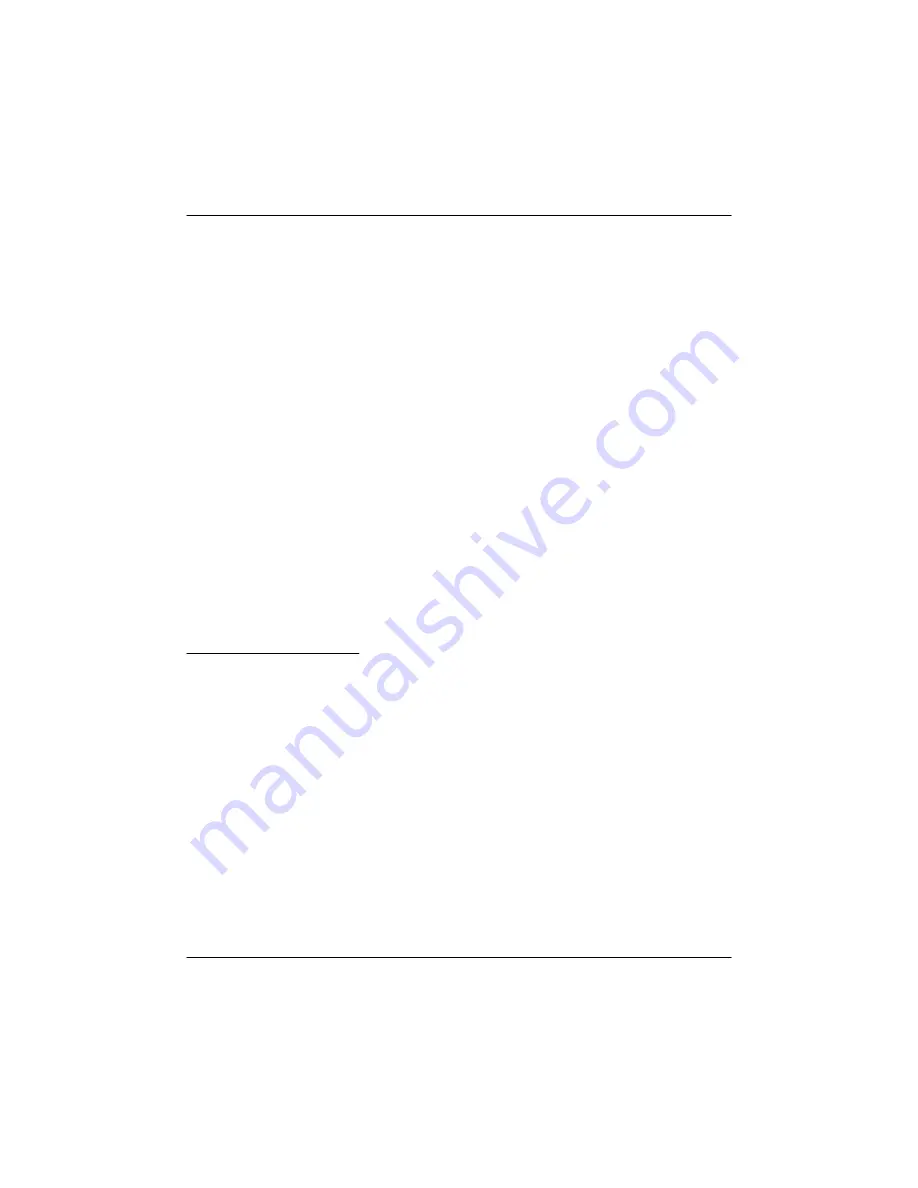
Right Key Functions
◊
Select single, quad, 8, 9 or 16 channel display modes
◊
Select Pan Tilt Zoom control in single-channel mode
◊
Select Color Setting menu in single-channel mode
◊
Select Search Menu
◊
Select Record Menu for manual or schedule recording
◊
Enable or disable alarm outputs
◊
Enable or disable alarm inputs
◊
Open Video Matrix menu
◊
Open main menu
Scroll Wheels Functions
⇒
Scroll between items in drop-down list
⇒
Increase or decrease numerical values
Note
It is recommended that the USB mouse be used whenever possible for both the best
user experience and ease-of-use
DVR Manual
System Navigation
16
Summary of Contents for 10 Beta
Page 1: ...DVR Manual Version 10 Beta...
Page 2: ...Copyright Mace Security International 2008...
Page 6: ......
Page 16: ...DVR Manual System Navigation...
Page 24: ...2 3 IR Remote Control DVR Manual System Navigation 17...
Page 26: ...DVR Manual Basic Settings...
Page 40: ...DVR Manual Searching Video...
Page 47: ...DVR Manual Searching Video...
Page 48: ...DVR Manual Backup Video...
Page 62: ...DVR Manual Networking...
Page 89: ...DVR Manual Networking 77...
Page 90: ...DVR Manual PTZ Installation...
Page 106: ...DVR Manual Other Settings...
Page 116: ...DVR Manual Advanced Settings...
Page 123: ...Figure 9 51 Figure 9 52 DVR Manual Advanced Settings 108...
Page 129: ...DVR Manual Advanced Settings...
Page 130: ...DVR Manual Troubleshooting...
Page 138: ...DVR Manual FAQs...