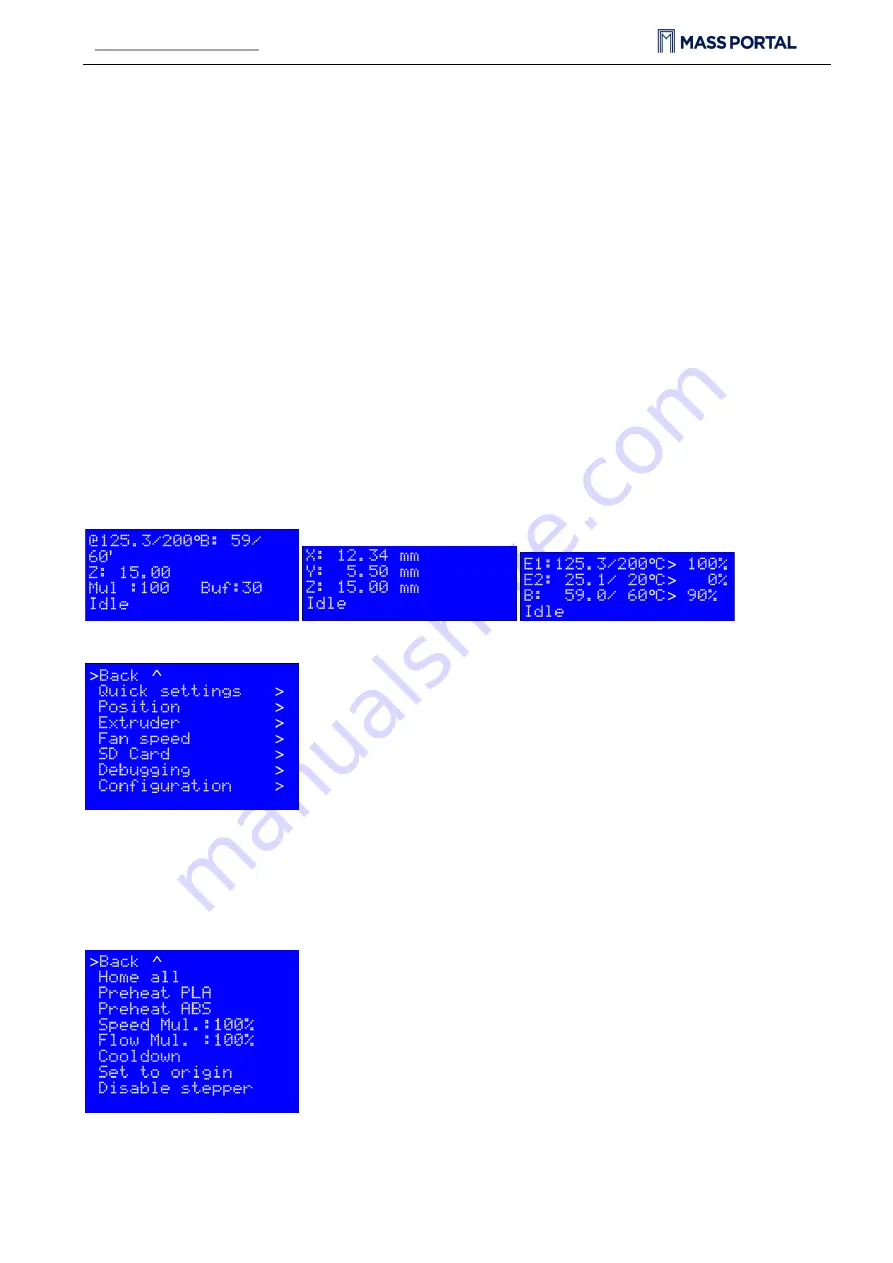
26
www.massportal.com
7)
Show/Hide filament
– show or hide filament being printed in the real time. May not be smooth on older
computers;
8)
Show/Hide travel
– show or hide the movements of the printer head;
9)
Emergency Stop
– use this button to immediately stop whatever printer is doing. Useful if you notice
unusual, erratic or incorrect movements of the printing head.
3.6.
LCD control panel
You can use the front panel on the printer to check current status of the printer, control various
parameters and settings, print files standalone – without the need of external computer, do software calibration
and other tasks.
Use the
Rotary button
to navigate your way through menus. You can rotate the button clockwise or
counter-clockwise to move the cursor. Press in the button to select a menu. Be careful to not turn the button while
pressing it in as it may switch to other setting than wanted.
For newer firmware and 3D printer versions the LCD menus may slightly differ and therefore following
images and descriptions does not have to 100% accurately represent your current LCD panel setup. Use this as a
general guide.
Main screen.
You can switch between main screens by rotating the button.
It shows current/set temperature, extruder position, and status.
Main menu
Quick settings
Position
- allows to manually move printing head
Extruder
- turn on or off the heating for extruder, extrude filament and adjust
temperature
Fan speed
- Change the fan speed from 0 to full speed
SD Card
- Mount/unmount , access the contents of memory card and print selected
file
Debugging
- Print without actually using filament (Dry run) or turn on various info
messages
Configuration
- configure advanced printer settings like Acceleration, Feedrate, Extruder, Calibration and others.
WARNING:
Incorrect settings in either software or firmware may damage the printer and even void the warranty!
Use with caution!
Main menu > Quick settings
Home all
– put the printing head in the home position (center, at the top)
Preheat PLA
– heats the head up to 220 C° and heatbed up to 70 C° for printing with
PLA plastics
Preheat ABS
- heats the head up to 240 C° and heatbed up to 110 C° for printing with
ABS plastics
Speed Mul. :100%
- adjust printing speed
Flow Mul. :100%
- Adjust extrusion flow rate of the filament
Cooldown
– stop heating both heating bed and extruder
Disable stepper
– cut power to stepper motors
















