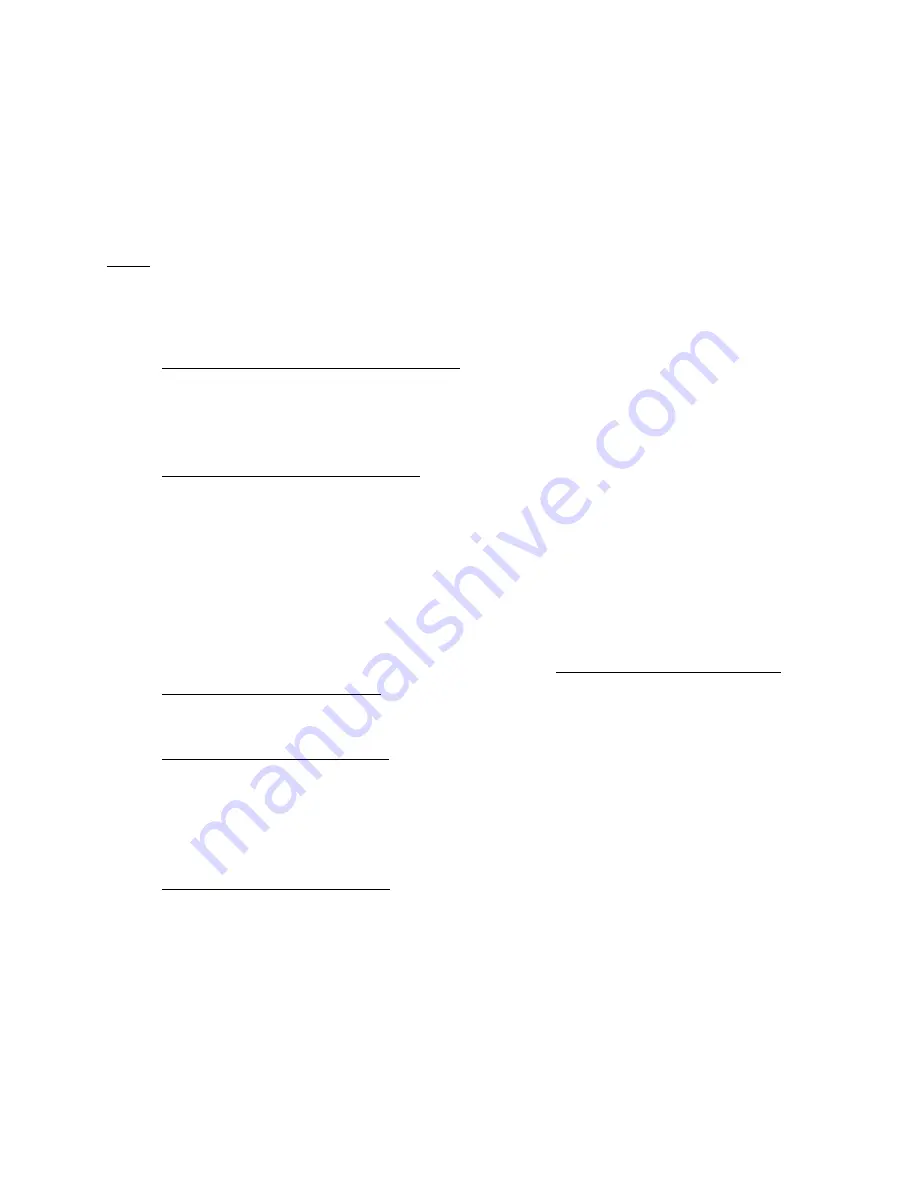
To enter into learning mode for the wireless detectors, press the white button of the RF receiver of the
panel. The red LED indicator of the RF receiver will turn ON. After this LED indication, activate
twice
the
wireless detector.
The siren will beep one time if the detector was successfully paired. The siren will beep four times if
there was an error during the pairing.
When a new detector is successfully
paired, the panel reports an event “Added module, User N” with
ContactID E-531.
You need to repeat the pairing procedure for each additional detector.
NOTE:
If after pressing the white pairing button the RF receiver does not receive any signal from the
wireless keyfob/detector within 10 seconds, the pairing procedure will be automatically canceled. The
siren will beep 4 times to indicate an error.
1.
Pairing an M2M wireless magnetic detector
To pair the M2M magnetic detector, enter in learning mode, then open and close the magnet
two times. Wait 1-2 seconds after each opening/closing.
Do not use the tamper button of the magnetic detector to pair it.
2.
Pairing an M2M wireless PIR detector
To pair the M2M wireless PIR detector, you have to activate it twice. Note that the PIR detector
should be in
TEST mode.
- Open the sensor and switch the MODE jumper from position USE to position TEST.
- Close the sensor and wait till it initializes
–
wait for the LED to stop blinking.
- Enter in learning mode (press the white button on the RF receiver)
- Activate the sensor twice by moving in front of the sensor
–
activate the sensor once and wait
till the led stops blinking, then activate it second time.
The sensor LED should blink on each
activation!
-
Don’t forget to return the MODE jumper to position USE
. If the jumper remains on position
TEST this will reduce battery life.
Do not use the tamper button of the PIR detector to pair it.
3.
Pairing DSC wireless PIR detector
To pair the DSC wireless PIR detector, enter in learning mode (press the white button on the RF
receiver) and then press twice the Tamper button at the back of DSC PIR detector. The DSC PIR
does not support “Test Mode” (the sensor can’t
send two events in the timeframe of 10
seconds) so you can’t pair the detector by moving in front
of it.
4.
Pairing DSC wireless fire detector
To pair the DSC fire detector, enter in learning mode (press the white button on the RF
receiver). Then press the Test/Reset button of the wireless fire detector twice - after the first
press of the button the wireless fire detector will make a clicking noise for around 5 seconds.
After this indication press the button again to pair the sensor.
Pairing wireless panic button
M2M wireless magnetic
sensor supports “Panic button” feature. The panic button of the magnetic
sensor must be paired to a separate zone from the zone of the magnetic contact itself. Follow the
standard pairing procedure by pressing the panic button twice.










