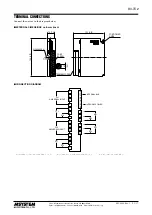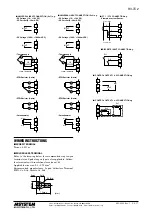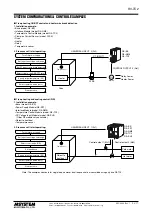R3-TC2
5-2-55, Minamitsumori, Nishinari-ku, Osaka 557-0063 JAPAN
Phone: +81(6)6659-8201 Fax: +81(6)6659-8510 E-mail: [email protected]
EM-8468 Rev.3 P. 12 / 37
MODBUS COMMUNICATION
■
R3 I/O DATA
The Controller functions as an analog input module in the R3 remote I/O system. The following 8 words of analog input data
can be read out at Input Register area.
+0
Loop 1 PV (number of decimal places as specified with the ‘input 1 decimal’)
+1
Loop 1 SP (number of decimal places as specified with the ‘input 1 decimal’)
+2
Loop 1 Heating MV (0.01% increments)
+3
Loop 1 Cooling MV (0.01% increments)
+4
Loop 2 PV (number of decimal places as specified with the ‘input 2 decimal’)
+5
Loop 2 SP (number of decimal places as specified with the ‘input 2 decimal’)
+6
Loop 2 Heating MV (0.01% increments)
+7
Loop 2 Cooling MV (0.01% increments)
■
R3 EXTENSION AREA COMMUNICATION
The Controller is compatible with the R3 extension area communication.
By using the model R3-NM3 Modbus Extension Network Module, a large volume of its data can be read out and written in
from the Modbus host device via Holding Register area.
■
EXTENSION AREA ADDRESS ASSIGNMENTS
A Holding Register area of 3000 words is assigned per I/O module as shown in the table below.
SLOT
ADDRESS
1
2001 through 5000
2
5001 through 8000
3
8001 through 11000
4
11001 through 14000
:
:
15
44001 through 47000
16
47001 through 50000
■
READING EXAMPLE
In order to read the MV value in the table below from the R3-TC2 in the slot position 2, read 1 word at the address 5005, slot
2 top address 5001 added with 4.
ADDRESS
PARAMETER
UNIT
+4
Loop 1, Heating MV (control output)
0.01%
If 7510 is read, the register value is converted into actual engineering unit value by the following equation:
7510 × 0.01 = 75.10%
■
WRITING EXAMPLE
In order to write 40.0 at the SP value in the table below of the R3-TC2 in the slot position 3, write 400 (when the input 1
decimal is set to ‘1,’ disregard the decimal point) at the address 9153, slot 3 top address 8001 added with 1152.
ADDRESS
PARAMETER
RANGE
DEFAULT
+1152
Loop 1, SP (setpoint)
-3200.0 to +3200.0
(decimal by input 1 decimal setting)
25.0
With the decimal setting ‘2,’ write in ‘4000’ for ‘40.00.’
With the setting ‘3,’ ‘40000’ cannot be written as the maximum range is limited up to 32000.