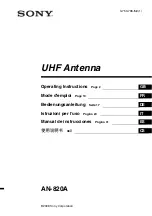56
Start Menu Program Options
VX6 Reference Guide
E-EQ-VX6RG-A
Cisco – Aironet Client Utility (ACU)
Note:
When making changes to profile parameters, the VX6 should be warmbooted afterwards.
Access:
Start | Programs | Cisco ACU
or
ACU Icon on Desktop
Figure 4-1 Cisco Aironet Client Utility
Profiles Tab
Use this option to manage profiles and review firmware information, status, statistics and wireless
radio survey data.
Profile Parameter
Default
SSID Blank
Client Name
Blank
Infrastructure Mode
Yes
Power Save Mode
Fast PSP
Network Security Type
None
WEP No
WEP
Authentication Types
Open
LEAP Disabled
Mixed Mode
Disabled
World Mode
Disabled
Data Rates
Auto
Transmit Power
MAX
Offline Channel Scan
Enabled
Select an active profile to manage.
Summary of Contents for VX6
Page 1: ...VX6 Reference Guide Copyright November 2004 by LXE Inc All Rights Reserved E EQ VX6RG A ...
Page 12: ...x Table of Contents VX6 Reference Guide E EQ VX6RG A ...
Page 114: ...102 Network Configuration VX6 Reference Guide E EQ VX6RG A ...
Page 140: ...128 Creating Custom Key Maps for the VX6 VX6 Reference Guide E EQ VX6RG A ...
Page 162: ...150 AppLock Registry Settings VX6 Reference Guide E EQ VX6RG A ...