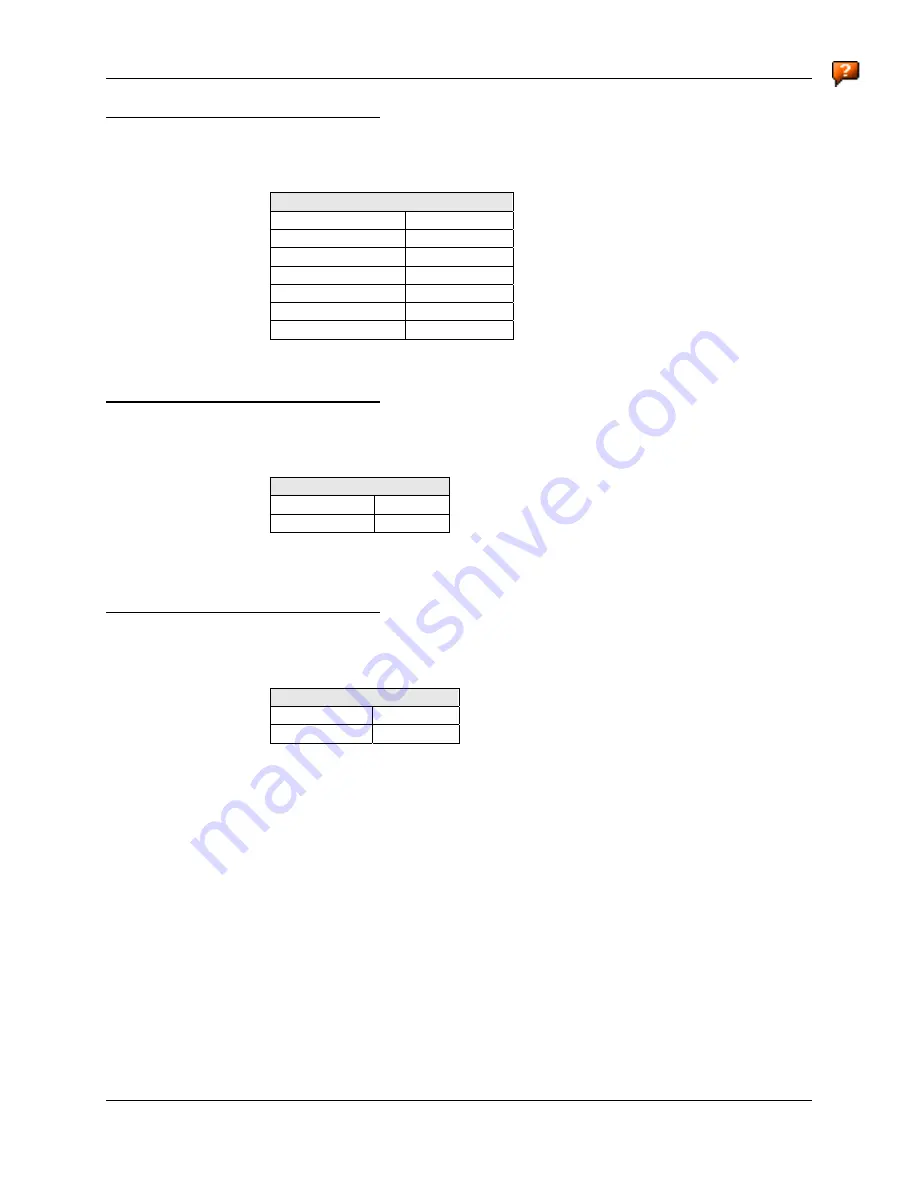
System Configuration
65
E-EQ-MX6PCRG-C-ARC
MX6 PPC Reference Guide
Menus
Access:
Start | Settings | Personal tab | Menu
Factory Default Settings
ActiveSync Yes
Calendar Yes
Contacts Yes
Inbox Yes
Internet Explorer
Yes
Notes Yes
Tasks Yes
Edit the default Start menu or create a new one.
Owner Information
Access:
Start | Settings | Personal tab | Owner Information
Factory Default Settings
Identification Blank
Notes Blank
There is no change from general desktop PC Owner Properties display. Enter the information and
Tap the OK box to save the changes. The changes take effect immediately.
Password
Access:
Start | Settings | Personal tab | Password
Factory Default Settings
No password
Default
Prompt timer
1 hour
Simple 4 Digit Password
When selected, an online numeric only keypad is displayed.
Create a numeric password and follow the instructions on
the screen to save or discard the 4 digit password.
Strong alphanumeric Password
Enabling this option opens the soft input panel. Enter the
password using the SIP or the keypad. Follow the
instructions on the screen to create, save and/or discard an
alphanumeric password.
Prompt timer
Select how long the MX6 PPC must be in Suspend before
the password must be entered to continue using the MX6
PPC.
Once a password is assigned, and the timer set in “Prompt if device unused for …” expires, when
the MX6 PPC wakes from Suspend the user will need to enter the password before using the MX6
PPC. If you forget the password, it cannot be restored without performing a cold boot on the unit
(which erases all memory).






























