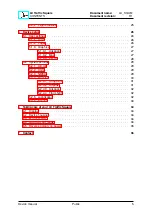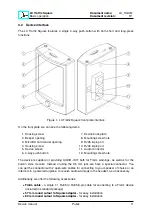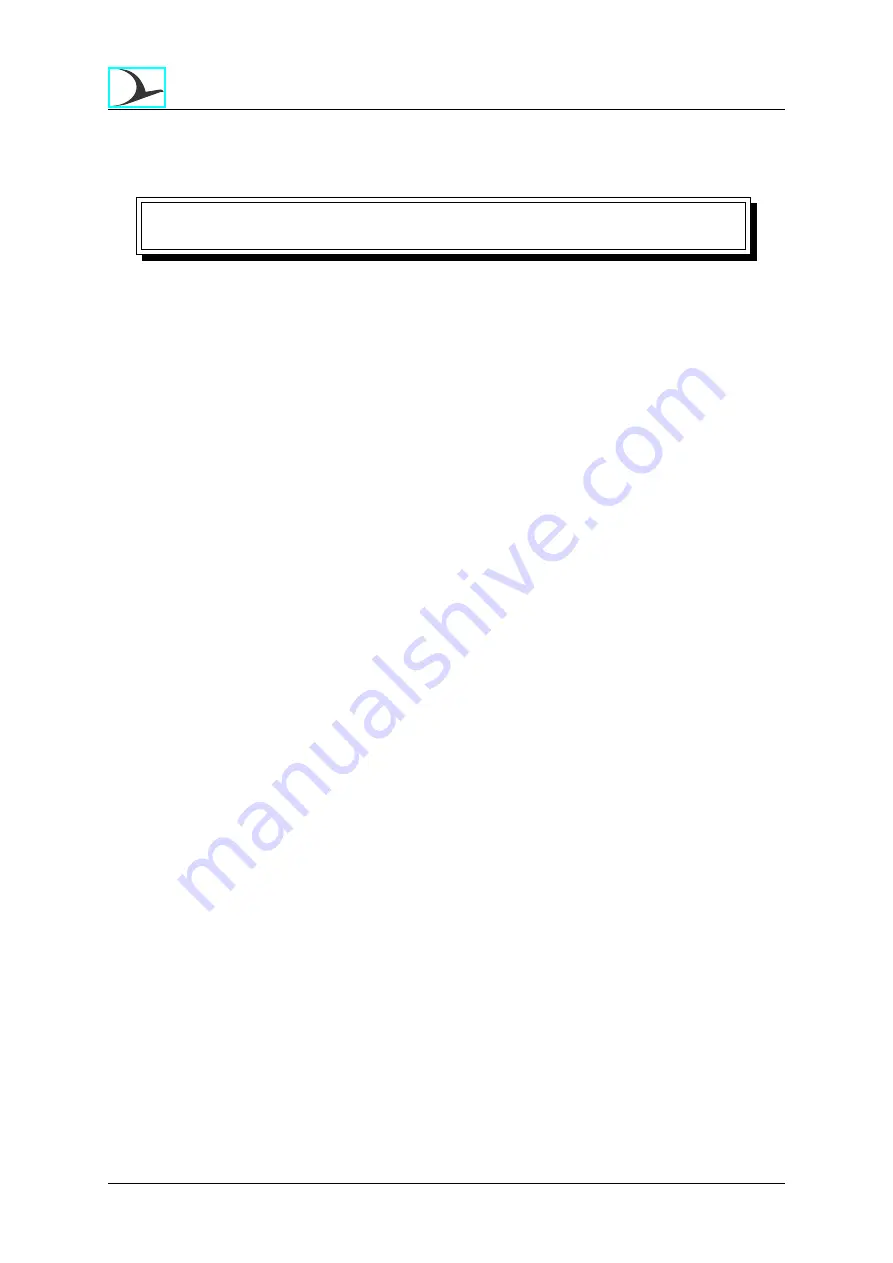
LX Traffic Square
Basic operation
Document name:
LX_SQUM
Document revision:
R1
•
AUDIO-OUT adapter cable -
for connecting to a speaker or intercom
NOTE
Please note that the device can only be used in landscape mode.
We will name the different movements of the 4-way push button by their functions:
•
LEFT-RIGHT -
Pages - Changes between pages
•
UP-DOWN -
Zoom - zooms on zoomable pages
•
Short press -
Enter - enters page, text dialog, confirm etc
•
Long press -
Sub-page - opens additional sub-page on pages that have them (mainly
navigation pages for additional info for navigation points)
3.3
User input
The 4-way push-button’s operation can be divided into left-right and up-down motion with ap-
propriate short and long-press functions.
3.3.1
Left-right motion
Left-right motion is used for the following functions:
•
Changing between primary pages
3.3.2
Up-down motion
Up-down motion is used for the following functions:
•
Zooming
, on all zoomable pages
•
Scrolling
through menus and choosing letters and number in alphanumeric dialogues
3.3.3
Short-press
Short-pressing (1s) the push-button will act as ’enter’, ’confirm’, ’yes’, ’open’, etc.
3.3.4
Long-press
Long-pressing (3s) the push-button will act as ’open sub-page’, ’exit’, ’back’. The latter two
only when in a sub-page.
3.3.5
Really long-press
Really long-pressing (10s) the push-button will perform a hard-reset of the device.
Device manual
Public
12