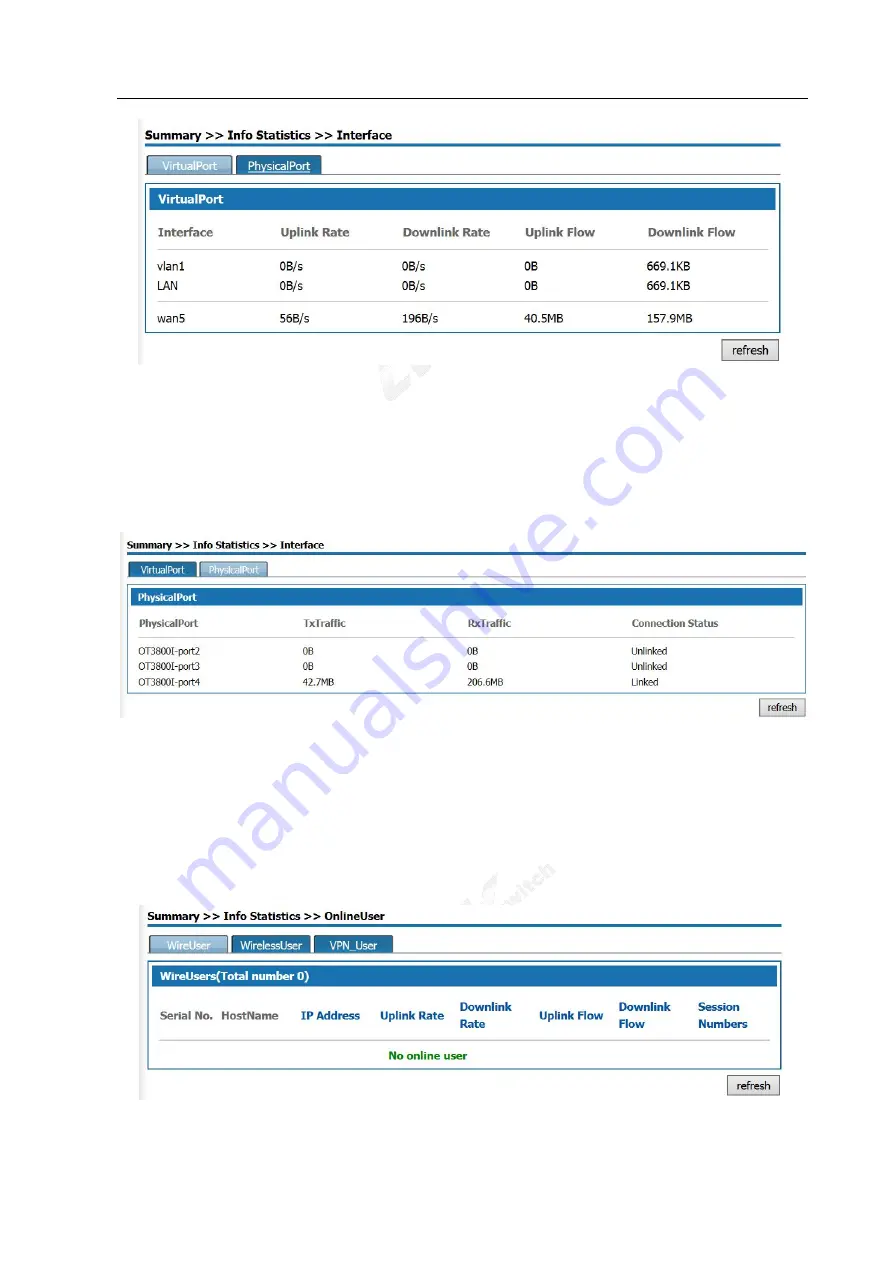
LvSwitch IPPBX 3000 Manual
37
Figure4- 4 VirtualPort
The VirtualPort page shows the uplink and downlink rates and traffic of the VLAN interfaces and WAN
sub-interfaces enabled. If the WAN sub-interface is not enabled, the uplink and downlink rates and traffic of
the WAN interface are displayed. Click <Refresh> to display the current virtual interface information.
Click <PhysicalPort >, the page as shown in Figure4-5 will pop up.
Figure4- 5 PhysicalPort page
The physicalport page shows the TxTraffic, RxTraffic, and connection status of the three physical ports of the
device. Click <Refresh> to display the physical port information of the curLease Time.
4.2.3 Online User
Select “Info Statistics> Online User” and enter the “WireUser” page as shown in Figure4-6.
Figure4- 6 WireUser Statistics
Summary of Contents for IPPBX3000
Page 1: ...LVswitch IPPBX3000 User Manual ...
Page 2: ...LvSwitch IPPBX 3000 Manual ii Version Product Version 1 6 0 1 Document Version A ...
Page 28: ...LvSwitch IPPBX 3000 Manual 26 ...
Page 170: ...LvSwitch IPPBX 3000 Manual 168 Mode Engineering staff background use the customer can not use ...
Page 193: ...LvSwitch IPPBX 3000 Manual 191 ...






























