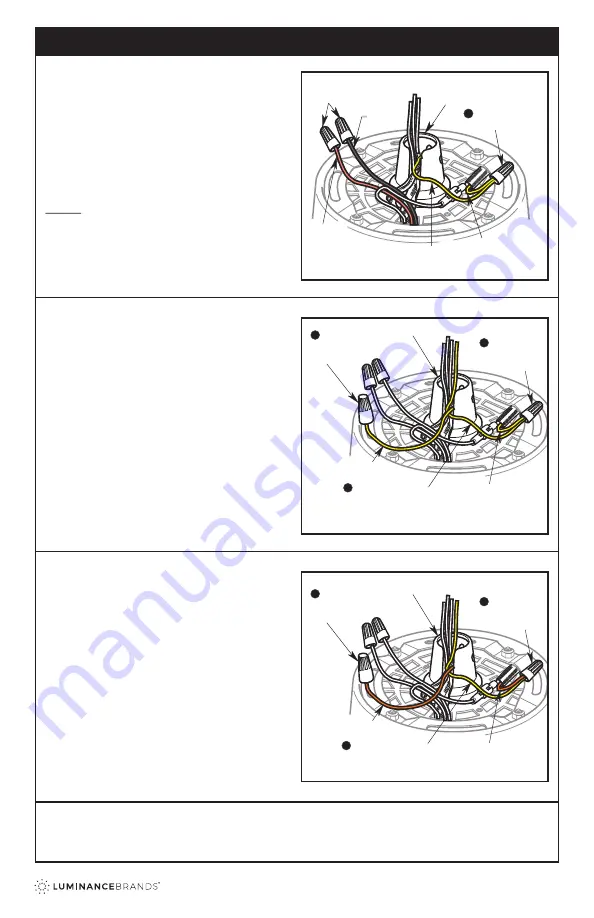
6
Model No.: RCK55
Reverse Module Installation (Continued)
2.11: For Ceiling Fan Models
CF4500, CF4501, CF4800 and CF4801
ONLY.
27. Locate the Two Yellow Wires terminated by a
Wire Connector. Remove the Wire Connector and
separate the Wires (Figure 11).
NOTE: The red and brown wires coming from the
top of the motor are capped with wire connectors.
DO NOT remove these connectors.
YELLOW WIRE FROM
MOTOR COUPLER
BROWN
WIRE
DO NOT REMOVE THESE
WIRE CONNECTORS
RED WIRE
YELLOW WIRE
FROM UPLIGHT
REMOVE WIRE
CONNECTOR
MOTOR COUPLER
2
1
Figure 11
INSTALL WIRE
CONNECTOR
INSTALL 80" FAN
YELLOW WIRE
YELLOW WIRE
FROM UPLIGHT
MOTOR COUPLER
YELLOW WIRE
FROM MOTOR COUPLER
INSTALL WIRE
CONNECTOR
2
4
3
Figure 12
2.12: For Ceiling Fan Models
CF4500, CF4501, CF4800 and CF4801
ONLY.
28. One Yellow Wire comes from the Motor Coupler;
cap the end of this Wire using a Wire Connector
(supplied) (Figure 12).
29. Separate, untwist and unkink the 80” Fan
Yellow Wire (supplied with the fan) and cut off
the Connector from the end of the Wire.
30. Strip 1/2-inch of Insulation from the end of this
Wire. Then join the 80” Fan Yellow Wire to the
Uplight Yellow Wire using a Wire Connector
(supplied). (Figure 12).
INSTALL WIRE
CONNECTOR
INSTALL 80" FAN
YELLOW WIRE
ORANGE WIRE
FROM UPLIGHT
MOTOR COUPLER
ORANGE WIRE
FROM MOTOR COUPLER
INSTALL WIRE
CONNECTOR
2
4
3
Figure 13
2.13: For Ceiling Fan Model CF2400
(Older Models) ONLY.
31. Cut the Orange Wire midway between the Motor
Coupler and the Grommet in the inside of the
Switch Housing. Cap the Motor Coupler Orange
Wire using a Wire Connector (supplied).
32. Separate, untwist and unkink the 80” Fan
Yellow Wire (supplied with the fan) and cut off the
Connector from the Wire. Strip 1/2-inch of
Insulation from the end of this Wire.
33. Then join the 80” Fan Yellow Wire to the Orange
Wire coming from the inside of the Housing
using a Wire Connector (Figure 13).
2.14: For Ceiling Fan Models CF1 and CF3900 ONLY.
34. No wiring changes are required on top of the motor; proceed to Receiver Installation.


























